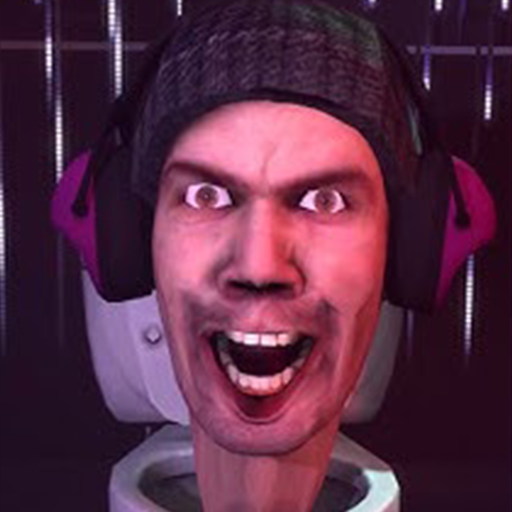Gun Shot ASMR: Sound Simulator
Graj na PC z BlueStacks – Platforma gamingowa Android, która uzyskała zaufanie ponad 500 milionów graczy!
Strona zmodyfikowana w dniu: 8 mar 2023
Play Gun Shot ASMR: Sound Simulator on PC
In order to give you real-life experience, the app are designed in such a way that anyone, kids, teen, young, and old people can easily play with. Only some simple steps then you can have real shots trial, but in a totally harmless and safe way
🔫 How to Play
▸ Download the Gun Shot ASMR: Sound Simulator game into your mobile
▸ Choose your weapons: Guns, Boomb, or Light Saber
▸ Select your favorite & press the trigger
▸ Prank your friends and scare them with real gun sounds
🔫 Game Features:
▸ Build your own collection with our 100+ different real Gun Sounds Simulator: AK 47/ M1-J/ Browning-M2HB/ Pistol/ M84-Granade/ Flame Thrower/ Laser...
▸ High-quality graphics for Real 3D Weapon simulation Effects
▸ Multiple scene maps create multiple shooting challenges
▸ Extremely smooth, responsive, and easy to control
Hold strong your phone while shooting and enjoy different shot sounds with your friends NOW!
Zagraj w Gun Shot ASMR: Sound Simulator na PC. To takie proste.
-
Pobierz i zainstaluj BlueStacks na PC
-
Zakończ pomyślnie ustawienie Google, aby otrzymać dostęp do sklepu Play, albo zrób to później.
-
Wyszukaj Gun Shot ASMR: Sound Simulator w pasku wyszukiwania w prawym górnym rogu.
-
Kliknij, aby zainstalować Gun Shot ASMR: Sound Simulator z wyników wyszukiwania
-
Ukończ pomyślnie rejestrację Google (jeśli krok 2 został pominięty) aby zainstalować Gun Shot ASMR: Sound Simulator
-
Klinij w ikonę Gun Shot ASMR: Sound Simulator na ekranie startowym, aby zacząć grę