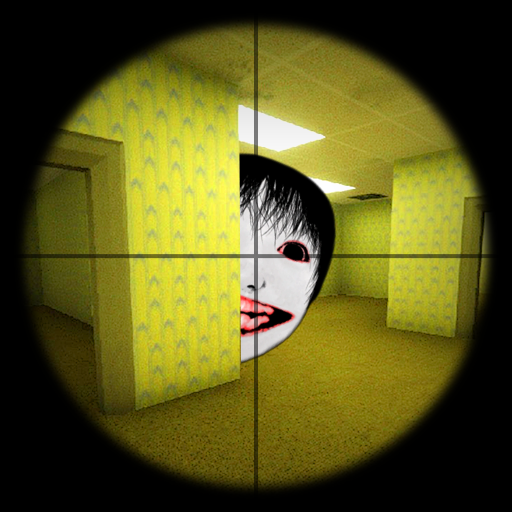Idle Zoo: Blue Horror Friends
Graj na PC z BlueStacks – Platforma gamingowa Android, która uzyskała zaufanie ponad 500 milionów graczy!
Strona zmodyfikowana w dniu: 15 lis 2022
Play Idle Zoo: Blue Horror Friends on PC
In the game, you’ll manage every aspect of your bussiness: feed your pets, clearn the park, sell tickets to earn money. Don't forget to trace your growth strategy and keep your Rainbow Friends healthy and under control at the same time. Together make sure that these animals can't escape or be stolen by the thief!
What wild adventure awaits you next? Play now and find out!
🌟 HOW TO PLAY🌟
- Hold and drag to move
- Earn money and upgrade your park to get more customers.
- Manage every aspect of your business to get the most cash
- Locate wild and exotic animals and showcase them in your park.
- Renovate your resort by unlocking one of a kind expansions.
🌟GAME FEATURE 🌟
- A busy, addictive game that you can't stop once starting
- Lastest updated Rainbow Friends theme
- A small living world in miniature
- Awesome graphics, relaxing sound
- Intuitive management system
💰 Meet the needs of your zoo visitor!. Download Now !!
Zagraj w Idle Zoo: Blue Horror Friends na PC. To takie proste.
-
Pobierz i zainstaluj BlueStacks na PC
-
Zakończ pomyślnie ustawienie Google, aby otrzymać dostęp do sklepu Play, albo zrób to później.
-
Wyszukaj Idle Zoo: Blue Horror Friends w pasku wyszukiwania w prawym górnym rogu.
-
Kliknij, aby zainstalować Idle Zoo: Blue Horror Friends z wyników wyszukiwania
-
Ukończ pomyślnie rejestrację Google (jeśli krok 2 został pominięty) aby zainstalować Idle Zoo: Blue Horror Friends
-
Klinij w ikonę Idle Zoo: Blue Horror Friends na ekranie startowym, aby zacząć grę