
このページには広告が含まれます
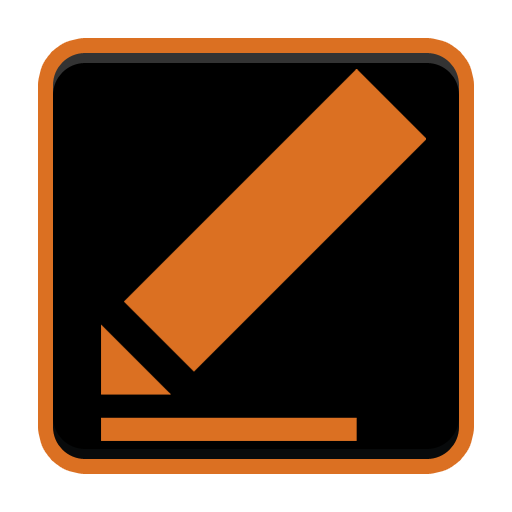
Elite Dangerous TradePad
エンタメ | Phantomapps
BlueStacksを使ってPCでプレイ - 5憶以上のユーザーが愛用している高機能Androidゲーミングプラットフォーム
Play Elite Dangerous TradePad on PC
ED Trade Pad is a comprehensive trading notepad for the game Elite:Dangerous.
**Ad Free version now available! Search for Elite Dangerous TradePad Pro in the Play Store**
Access to over 3 million prices and data for over 1 million systems and 69,000+ stations.
Search for system info, station info, commodity prices, ships, modules and more.
Powerful route calculator makes it easy to find the best routes. You can also take notes and easily search for any notes that you have entered.
**Instant price, commodity, module and ship updates for every station.**
The app also contains Galnet news feed.
Hope it helps you conquer the galaxy.
Features
- powerful route calculator shows you which commodities to trade at which station
- calculate loop routes
- calculate multi-hop routes
- save routes for offline use
- view system info
- view station info
- view module data
- calculate routes to/from a certain location allows you to specify max. distance, max. landing pad size, max. distance from star etc.
- sort routes by highest profit, distance, last updated
- pin your favourite top 5 routes to the homepage
- commodity search
- ship search
- module search
- material search
- take notes for everything you have encountered
- search notes
- contribute to keeping prices up-to-date by updating and submitting new prices for each station
- Galnet news feed
- store and search notes for each station or system
- look up body information
- new material design
- supported languages: English, Russian, German
- instant updates on prices, commodities, modules and ships for every station
Disclaimer: This app uses data from a 3rd party source, which is updated by the player community. Some data may not be updated in a while and so may become out of date. We endeavour to provide the most up-to-date data at all times.
**Ad Free version now available! Search for Elite Dangerous TradePad Pro in the Play Store**
Access to over 3 million prices and data for over 1 million systems and 69,000+ stations.
Search for system info, station info, commodity prices, ships, modules and more.
Powerful route calculator makes it easy to find the best routes. You can also take notes and easily search for any notes that you have entered.
**Instant price, commodity, module and ship updates for every station.**
The app also contains Galnet news feed.
Hope it helps you conquer the galaxy.
Features
- powerful route calculator shows you which commodities to trade at which station
- calculate loop routes
- calculate multi-hop routes
- save routes for offline use
- view system info
- view station info
- view module data
- calculate routes to/from a certain location allows you to specify max. distance, max. landing pad size, max. distance from star etc.
- sort routes by highest profit, distance, last updated
- pin your favourite top 5 routes to the homepage
- commodity search
- ship search
- module search
- material search
- take notes for everything you have encountered
- search notes
- contribute to keeping prices up-to-date by updating and submitting new prices for each station
- Galnet news feed
- store and search notes for each station or system
- look up body information
- new material design
- supported languages: English, Russian, German
- instant updates on prices, commodities, modules and ships for every station
Disclaimer: This app uses data from a 3rd party source, which is updated by the player community. Some data may not be updated in a while and so may become out of date. We endeavour to provide the most up-to-date data at all times.
Elite Dangerous TradePadをPCでプレイ
-
BlueStacksをダウンロードしてPCにインストールします。
-
GoogleにサインインしてGoogle Play ストアにアクセスします。(こちらの操作は後で行っても問題ありません)
-
右上の検索バーにElite Dangerous TradePadを入力して検索します。
-
クリックして検索結果からElite Dangerous TradePadをインストールします。
-
Googleサインインを完了してElite Dangerous TradePadをインストールします。※手順2を飛ばしていた場合
-
ホーム画面にてElite Dangerous TradePadのアイコンをクリックしてアプリを起動します。



