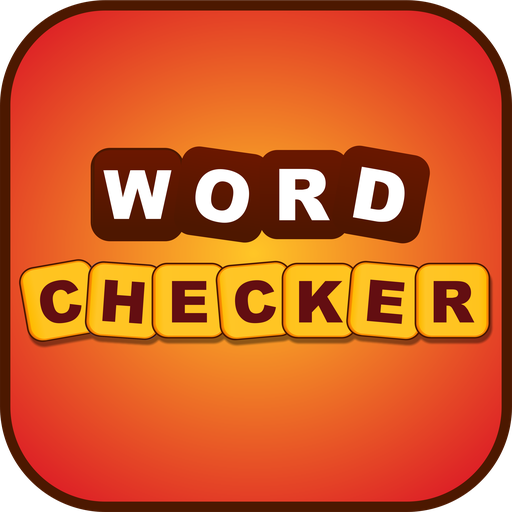Words Helper (with Floating Tile)
เล่นบน PC ผ่าน BlueStacks - Android Gaming Platform ที่ได้รับความไว้วางใจจากเกมเมอร์ 500 ล้านคนทั่วโลก
Page Modified on: 30 กันยายน 2564
Play Words Helper (with Floating Tile) on PC
Overlays on top of your game.
Access the app anytime with the in-game floating tile!
Just enter your letters and press GO!
- Calculate words using contained letters and letter positions
- Sort results by word length or word score
- Filter results by word length
- Download recent words lists so your results are always up to date
- Found a valid word that's not appearing in your results? No problem, just submit it through the app and we'll add it to the list.
- Tap on the in-game floating tile anytime to access the app
- Minimize the app to floating tile when you are done
- When running, a notification also displays for easy access to the app (this can be turned on or off in Settings)
- Set window transparency in Settings
(if you prefer not to use the floating tile, this can also be turned off in Settings)
Note: Currently this game only has a dictionary for the games 'Words with Friends'/'Words with Friends 2'. If you are looking for a word finder for another word game please use another app thanks.
เล่น Words Helper (with Floating Tile) บน PC ได้ง่ายกว่า
-
ดาวน์โหลดและติดตั้ง BlueStacks บน PC ของคุณ
-
ลงชื่อเข้าใช้แอคเคาท์ Google เพื่อเข้าสู่ Play Store หรือทำในภายหลัง
-
ค้นหา Words Helper (with Floating Tile) ในช่องค้นหาด้านขวาบนของโปรแกรม
-
คลิกเพื่อติดตั้ง Words Helper (with Floating Tile) จากผลการค้นหา
-
ลงชื่อเข้าใช้บัญชี Google Account (หากยังไม่ได้ทำในขั้นที่ 2) เพื่อติดตั้ง Words Helper (with Floating Tile)
-
คลิกที่ไอคอน Words Helper (with Floating Tile) ในหน้าจอเพื่อเริ่มเล่น