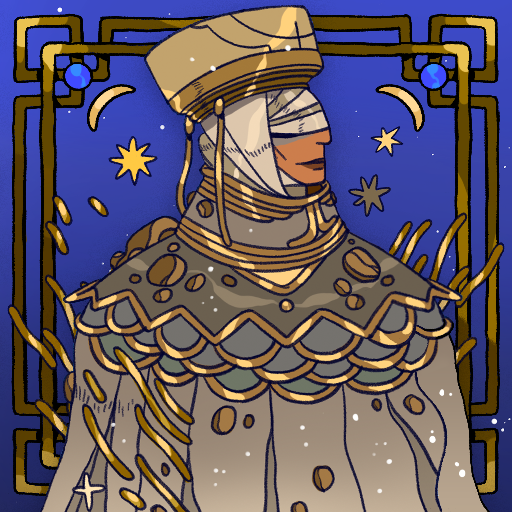Phantom Rose Scarlet
Play on PC with BlueStacks – the Android Gaming Platform, trusted by 500M+ gamers.
Page Modified on: Jan 20, 2023
Play Phantom Rose Scarlet on PC
◆ A Roguelike Card Adventure
Phantom Rose is an indie game by solo developer & artist makaroll. Build your card deck and make careful decisions while you explore as each death may be permanent.
◆ Defeat and Collect
Collect over 100+ cards and powerful items by defeating phantoms & rescuing other maids in distress
◆ Manage Your Deck
There's no luck-based card draw during battle. Instead, manage your card's cooldown to defeat your foe swiftly and efficiently.
◆ Explore Through Dangers
Venture through areas of interest, danger, and place of safety to reach and defeat the crown phantoms for large rewards
Languages:
English
日本語 (Japanese)
한국어 (Korean)
Official Twitter:
https://twitter.com/phantomrosegame
Official Discord:
https://discord.gg/phantomrose
Play Phantom Rose Scarlet on PC. It’s easy to get started.
-
Download and install BlueStacks on your PC
-
Complete Google sign-in to access the Play Store, or do it later
-
Look for Phantom Rose Scarlet in the search bar at the top right corner
-
Click to install Phantom Rose Scarlet from the search results
-
Complete Google sign-in (if you skipped step 2) to install Phantom Rose Scarlet
-
Click the Phantom Rose Scarlet icon on the home screen to start playing