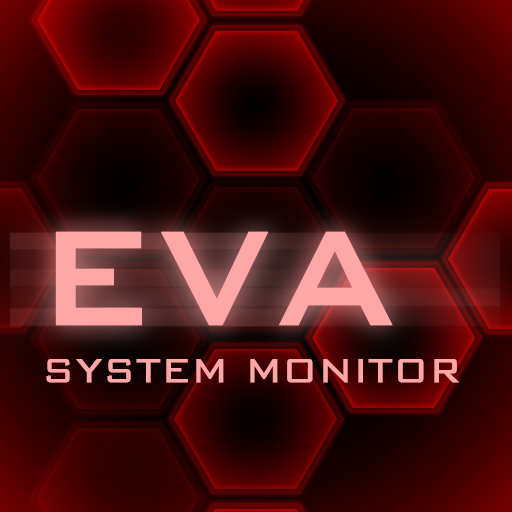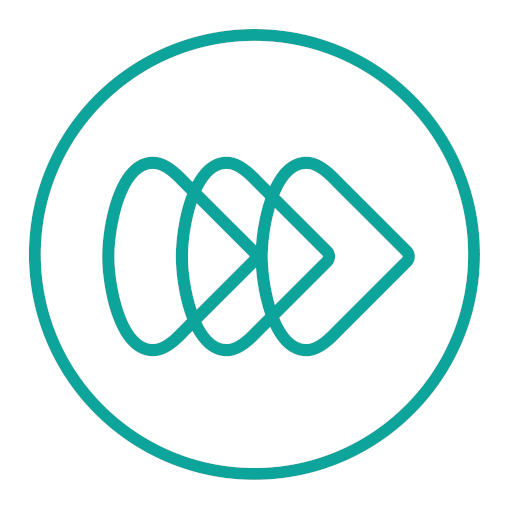EVA Clock
Play on PC with BlueStacks – the Android Gaming Platform, trusted by 500M+ gamers.
Page Modified on: October 10, 2019
Play EVA Clock on PC
ps. Location list is provided from Android system (tzdata), including location coordinate, UTC and rule of Daylight saving time (DST).
The app also contains the following functions :
Clock Alarm :
- Repeating alarm
- Vibrate only alarm
- Snooze
- Auto-dismiss alarm
- Fade-in alarm sound
- Export alarm list
- Import alarm list
Timer :
- Countdown timer
- Setup beep sound interval during countdown
Stopwatch :
- Record lap time
- Sharing lap time
- Setup beep sound interval
Version History
0.8.12 :
1. Add more than 20,000 city location
2. Add animation for app initializing
3. Add tips for how to delete clock from list
4. fix globe shader bug
5. fix known issues
Play EVA Clock on PC. It’s easy to get started.
-
Download and install BlueStacks on your PC
-
Complete Google sign-in to access the Play Store, or do it later
-
Look for EVA Clock in the search bar at the top right corner
-
Click to install EVA Clock from the search results
-
Complete Google sign-in (if you skipped step 2) to install EVA Clock
-
Click the EVA Clock icon on the home screen to start playing