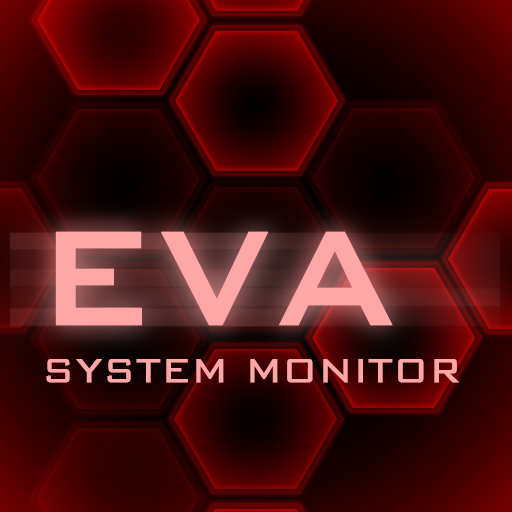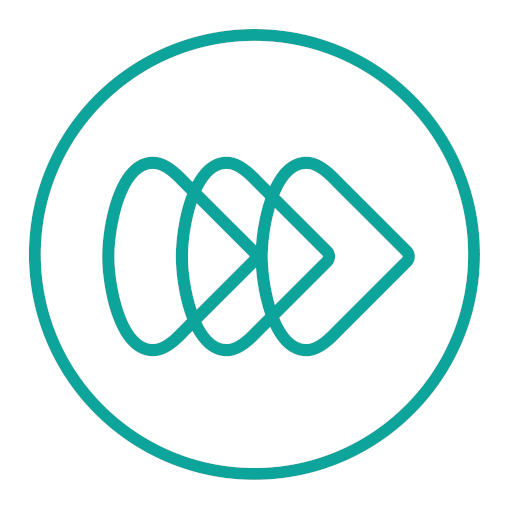EVA Clock
Jogue no PC com BlueStacks - A Plataforma de Jogos Android, confiada por mais de 500 milhões de jogadores.
Página modificada em: 10 de outubro de 2019
Play EVA Clock on PC
ps. Location list is provided from Android system (tzdata), including location coordinate, UTC and rule of Daylight saving time (DST).
The app also contains the following functions :
Clock Alarm :
- Repeating alarm
- Vibrate only alarm
- Snooze
- Auto-dismiss alarm
- Fade-in alarm sound
- Export alarm list
- Import alarm list
Timer :
- Countdown timer
- Setup beep sound interval during countdown
Stopwatch :
- Record lap time
- Sharing lap time
- Setup beep sound interval
Version History
0.8.12 :
1. Add more than 20,000 city location
2. Add animation for app initializing
3. Add tips for how to delete clock from list
4. fix globe shader bug
5. fix known issues
Jogue EVA Clock no PC. É fácil começar.
-
Baixe e instale o BlueStacks no seu PC
-
Conclua o login do Google para acessar a Play Store ou faça isso mais tarde
-
Procure por EVA Clock na barra de pesquisa no canto superior direito
-
Clique para instalar EVA Clock a partir dos resultados da pesquisa
-
Conclua o login do Google (caso você pulou a etapa 2) para instalar o EVA Clock
-
Clique no ícone do EVA Clock na tela inicial para começar a jogar