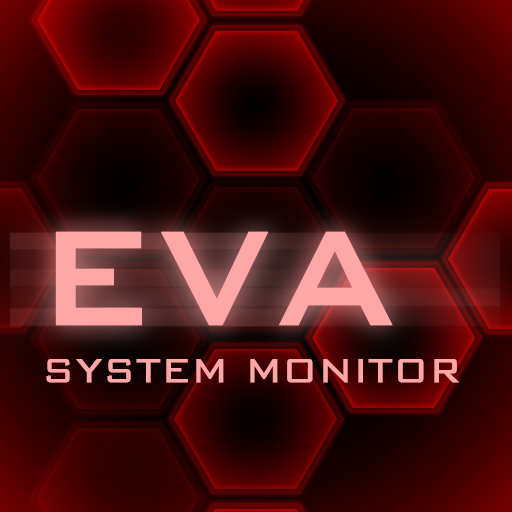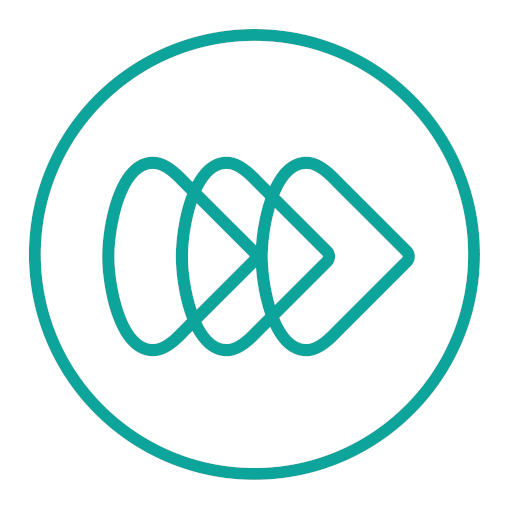EVA Clock
工具 | PHARDERA
在電腦上使用BlueStacks –受到5億以上的遊戲玩家所信任的Android遊戲平台。
Play EVA Clock on PC
Sci-Fi Style Alarm Clock (Evangelion Style), It could display both current time and GPS location.
ps. Location list is provided from Android system (tzdata), including location coordinate, UTC and rule of Daylight saving time (DST).
The app also contains the following functions :
Clock Alarm :
- Repeating alarm
- Vibrate only alarm
- Snooze
- Auto-dismiss alarm
- Fade-in alarm sound
- Export alarm list
- Import alarm list
Timer :
- Countdown timer
- Setup beep sound interval during countdown
Stopwatch :
- Record lap time
- Sharing lap time
- Setup beep sound interval
Version History
0.8.12 :
1. Add more than 20,000 city location
2. Add animation for app initializing
3. Add tips for how to delete clock from list
4. fix globe shader bug
5. fix known issues
ps. Location list is provided from Android system (tzdata), including location coordinate, UTC and rule of Daylight saving time (DST).
The app also contains the following functions :
Clock Alarm :
- Repeating alarm
- Vibrate only alarm
- Snooze
- Auto-dismiss alarm
- Fade-in alarm sound
- Export alarm list
- Import alarm list
Timer :
- Countdown timer
- Setup beep sound interval during countdown
Stopwatch :
- Record lap time
- Sharing lap time
- Setup beep sound interval
Version History
0.8.12 :
1. Add more than 20,000 city location
2. Add animation for app initializing
3. Add tips for how to delete clock from list
4. fix globe shader bug
5. fix known issues
在電腦上遊玩EVA Clock . 輕易上手.
-
在您的電腦上下載並安裝BlueStacks
-
完成Google登入後即可訪問Play商店,或等你需要訪問Play商店十再登入
-
在右上角的搜索欄中尋找 EVA Clock
-
點擊以從搜索結果中安裝 EVA Clock
-
完成Google登入(如果您跳過了步驟2),以安裝 EVA Clock
-
在首頁畫面中點擊 EVA Clock 圖標來啟動遊戲