
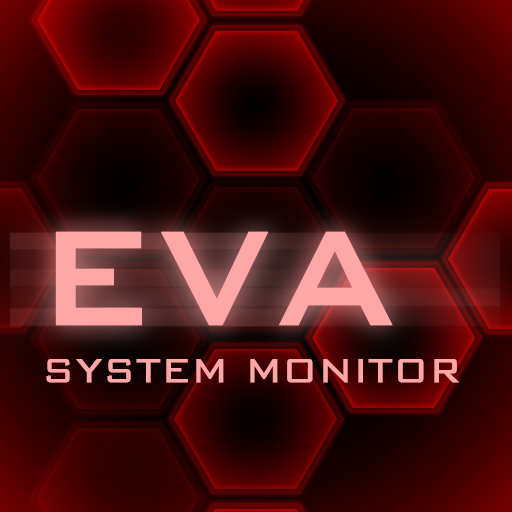
EVA System Monitor
도구 | PHARDERA
5억명 이상의 게이머가 신뢰하는 안드로이드 게임 플랫폼 BlueStacks으로 PC에서 플레이하세요.
Play EVA System Monitor on PC
An Evangelion style clock and system monitor. The EVA System Monitor not only runs as a standalone app , but also runs as a Live Wallpaper. It displays system resource usages of your mobile phone including :
1. RAM usage
2. Internal storage usage
3. WIFI enable /disable status
4. CPU Stats (Deprecated in Android 8+) / Network Stats / Audio Output Visualizer
5. USB enable /disable status
6. GSM/CDMA/WCDMA/LTE Signal strength
7. The remaining power of the battery
8. The temperature of the battery
Version History :
ver 2.1:
- add power save mode indicator
- fix antenna signal strength indicator not working bug on some devices
- minor bug fix
- bump target SDK version to 29 (Android 10)
ver 2.0.5 :
- Add native arm64 architecture support.
- Add rear hex flash animation effect for low battery state.
ver 2.0.4 :
- Bumped android target SDK version to 27.
- Update the underlying rendering engine.
- Minor bug fix.
ver 2.0.3 :
- Update rendering engine.
- Minor bug fixes.
ver 2.0.2 :
- Add 2 new visualizers (Choose new visualizer in the Visualizer Category of the settings list) :
a. Network stats visualizer
b. Audio output visualizer
- Minor bug-fix
ver 2.0.1 :
- Let the execution behavior and the launch mode of the app be the same as the old 1.x app version.
ver 2.0 :
- Remove Activity mode
- Add "Flash Once" effect
- Add wave effect to the CPU Indicator
- Compatible with Android 8 (In Android 8, it is no longer possible to determine the CPU utilization on the device. The CPU meter will be removed in a feature release.)
1. RAM usage
2. Internal storage usage
3. WIFI enable /disable status
4. CPU Stats (Deprecated in Android 8+) / Network Stats / Audio Output Visualizer
5. USB enable /disable status
6. GSM/CDMA/WCDMA/LTE Signal strength
7. The remaining power of the battery
8. The temperature of the battery
Version History :
ver 2.1:
- add power save mode indicator
- fix antenna signal strength indicator not working bug on some devices
- minor bug fix
- bump target SDK version to 29 (Android 10)
ver 2.0.5 :
- Add native arm64 architecture support.
- Add rear hex flash animation effect for low battery state.
ver 2.0.4 :
- Bumped android target SDK version to 27.
- Update the underlying rendering engine.
- Minor bug fix.
ver 2.0.3 :
- Update rendering engine.
- Minor bug fixes.
ver 2.0.2 :
- Add 2 new visualizers (Choose new visualizer in the Visualizer Category of the settings list) :
a. Network stats visualizer
b. Audio output visualizer
- Minor bug-fix
ver 2.0.1 :
- Let the execution behavior and the launch mode of the app be the same as the old 1.x app version.
ver 2.0 :
- Remove Activity mode
- Add "Flash Once" effect
- Add wave effect to the CPU Indicator
- Compatible with Android 8 (In Android 8, it is no longer possible to determine the CPU utilization on the device. The CPU meter will be removed in a feature release.)
PC에서 EVA System Monitor 플레이해보세요.
-
BlueStacks 다운로드하고 설치
-
Google Play 스토어에 로그인 하기(나중에 진행가능)
-
오른쪽 상단 코너에 EVA System Monitor 검색
-
검색 결과 중 EVA System Monitor 선택하여 설치
-
구글 로그인 진행(만약 2단계를 지나갔을 경우) 후 EVA System Monitor 설치
-
메인 홈화면에서 EVA System Monitor 선택하여 실행




