
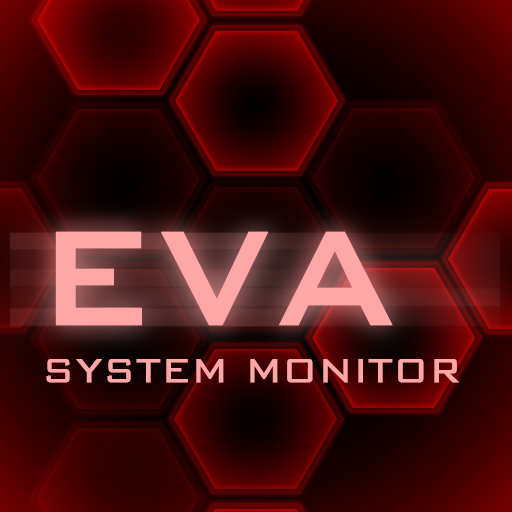
EVA System Monitor
Jogue no PC com BlueStacks - A Plataforma de Jogos Android, confiada por mais de 500 milhões de jogadores.
Página modificada em: 8 de dezembro de 2019
Play EVA System Monitor on PC
1. RAM usage
2. Internal storage usage
3. WIFI enable /disable status
4. CPU Stats (Deprecated in Android 8+) / Network Stats / Audio Output Visualizer
5. USB enable /disable status
6. GSM/CDMA/WCDMA/LTE Signal strength
7. The remaining power of the battery
8. The temperature of the battery
Version History :
ver 2.1:
- add power save mode indicator
- fix antenna signal strength indicator not working bug on some devices
- minor bug fix
- bump target SDK version to 29 (Android 10)
ver 2.0.5 :
- Add native arm64 architecture support.
- Add rear hex flash animation effect for low battery state.
ver 2.0.4 :
- Bumped android target SDK version to 27.
- Update the underlying rendering engine.
- Minor bug fix.
ver 2.0.3 :
- Update rendering engine.
- Minor bug fixes.
ver 2.0.2 :
- Add 2 new visualizers (Choose new visualizer in the Visualizer Category of the settings list) :
a. Network stats visualizer
b. Audio output visualizer
- Minor bug-fix
ver 2.0.1 :
- Let the execution behavior and the launch mode of the app be the same as the old 1.x app version.
ver 2.0 :
- Remove Activity mode
- Add "Flash Once" effect
- Add wave effect to the CPU Indicator
- Compatible with Android 8 (In Android 8, it is no longer possible to determine the CPU utilization on the device. The CPU meter will be removed in a feature release.)
Jogue EVA System Monitor no PC. É fácil começar.
-
Baixe e instale o BlueStacks no seu PC
-
Conclua o login do Google para acessar a Play Store ou faça isso mais tarde
-
Procure por EVA System Monitor na barra de pesquisa no canto superior direito
-
Clique para instalar EVA System Monitor a partir dos resultados da pesquisa
-
Conclua o login do Google (caso você pulou a etapa 2) para instalar o EVA System Monitor
-
Clique no ícone do EVA System Monitor na tela inicial para começar a jogar




