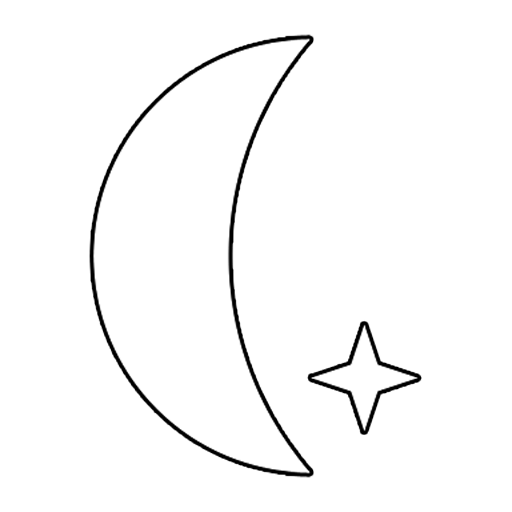JARVIS GPS Monitor
도구 | PHARDERA
5억명 이상의 게이머가 신뢰하는 안드로이드 게임 플랫폼 BlueStacks으로 PC에서 플레이하세요.
Play JARVIS GPS Monitor on PC
A Sci-Fi styled interface GPS (Global Positioning System) Monitor. It not just only monitor the GPS status but also monitor these items listed below :
1. Battery status (Temperature, Voltage, Remaining capacity)
2. Wifi/Antenna Signal strength
3. Speed meter
4. Digital clock
Version History :
ver 2.2 :
1. Fixed base station signal strength meter not functioning properly in some devices
2. Route Plot Mode map information loaded error correction
3. Route Plot Mode: Improved map border rendering
4. Route Plot Mode: Improved road rendering
5. Route Plot Mode: Add railway/tunnel type rendering
6. Route Plot Mode: Add river/pond/lake/coastline rendering
7. Update App Icon
ver 2.1 (25) :
1. Add Route Plot Mode. (Experimental Feature)
2. Add the ability to show BEIDOU satellite name.
3. Minor improvements in speed and reliability.
4. Minor bug-fix.
ver 2.0.2 (24) :
1. Add HUD mirror mode. Use the HUD Mode button (at the right bottom corner) to turn on the function
ver 2.0.1 (23) :
1. fix the android back button not working issue
ver 2.0 (22) :
1. new immersive mode
2. 4 types of earth style
3. orbital mode could show the trajectory of the satellite
ver 1.0.6 (21) :
1. Various bug fixes.
2. Improve GPS locating speed.
ver 1.0.5 (19) :
1. Fixes an issue that caused the app crash due to misused JNI. (reported by Tobi.)
ver 1.0.5 (17, 18) :
1. Dual temperature units ( Celsius and Fahrenheit )
2. Fixes an issue that caused the app crash on startup.
ver 1.0.4 (14, 15, 16) :
1. Upgrade rendering engine
2. Fix : Crashes on quit
3. Fix : Black screen on Android 5.0 Lollipop (tested on LG G3 Android 5.0)
4. New icon
5. Set the default mode of the system UI to "Low Profile"
6. Set the minimum time interval between location updates to 1 second
7. Fix the display problem on some device ( Tegra GPU )
ver 1.0.3 (12, 13) :
1. minor bugs fixes
ver 1.0.2 (11) :
1. add transition effect to Battery temperature bar
2. add transition effect to Wifi signal strength bar
3. add transition effect to CDMA/GSM signal strength bar
4. adjust transition effect between Compass Mode and Orbit Mode
5. adjust the method of validating Google Play License
ver 1.0.1 (9) :
1. optimised license checking method.
2. minor bug fixes
1. Battery status (Temperature, Voltage, Remaining capacity)
2. Wifi/Antenna Signal strength
3. Speed meter
4. Digital clock
Version History :
ver 2.2 :
1. Fixed base station signal strength meter not functioning properly in some devices
2. Route Plot Mode map information loaded error correction
3. Route Plot Mode: Improved map border rendering
4. Route Plot Mode: Improved road rendering
5. Route Plot Mode: Add railway/tunnel type rendering
6. Route Plot Mode: Add river/pond/lake/coastline rendering
7. Update App Icon
ver 2.1 (25) :
1. Add Route Plot Mode. (Experimental Feature)
2. Add the ability to show BEIDOU satellite name.
3. Minor improvements in speed and reliability.
4. Minor bug-fix.
ver 2.0.2 (24) :
1. Add HUD mirror mode. Use the HUD Mode button (at the right bottom corner) to turn on the function
ver 2.0.1 (23) :
1. fix the android back button not working issue
ver 2.0 (22) :
1. new immersive mode
2. 4 types of earth style
3. orbital mode could show the trajectory of the satellite
ver 1.0.6 (21) :
1. Various bug fixes.
2. Improve GPS locating speed.
ver 1.0.5 (19) :
1. Fixes an issue that caused the app crash due to misused JNI. (reported by Tobi.)
ver 1.0.5 (17, 18) :
1. Dual temperature units ( Celsius and Fahrenheit )
2. Fixes an issue that caused the app crash on startup.
ver 1.0.4 (14, 15, 16) :
1. Upgrade rendering engine
2. Fix : Crashes on quit
3. Fix : Black screen on Android 5.0 Lollipop (tested on LG G3 Android 5.0)
4. New icon
5. Set the default mode of the system UI to "Low Profile"
6. Set the minimum time interval between location updates to 1 second
7. Fix the display problem on some device ( Tegra GPU )
ver 1.0.3 (12, 13) :
1. minor bugs fixes
ver 1.0.2 (11) :
1. add transition effect to Battery temperature bar
2. add transition effect to Wifi signal strength bar
3. add transition effect to CDMA/GSM signal strength bar
4. adjust transition effect between Compass Mode and Orbit Mode
5. adjust the method of validating Google Play License
ver 1.0.1 (9) :
1. optimised license checking method.
2. minor bug fixes
PC에서 JARVIS GPS Monitor 플레이해보세요.
-
BlueStacks 다운로드하고 설치
-
Google Play 스토어에 로그인 하기(나중에 진행가능)
-
오른쪽 상단 코너에 JARVIS GPS Monitor 검색
-
검색 결과 중 JARVIS GPS Monitor 선택하여 설치
-
구글 로그인 진행(만약 2단계를 지나갔을 경우) 후 JARVIS GPS Monitor 설치
-
메인 홈화면에서 JARVIS GPS Monitor 선택하여 실행