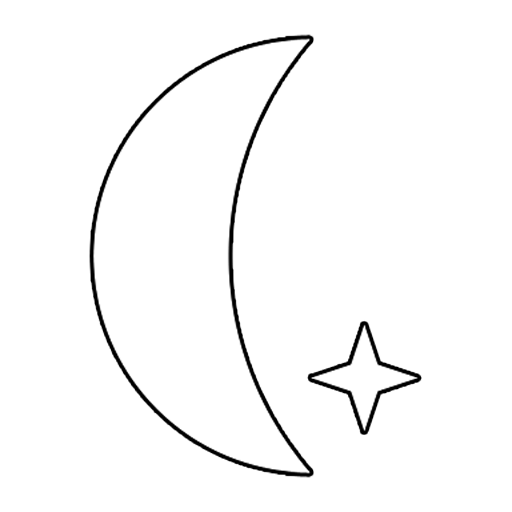JARVIS GPS Monitor
Chơi trên PC với BlueStacks - Nền tảng chơi game Android, được hơn 500 triệu game thủ tin tưởng.
Trang đã được sửa đổi vào: 13 tháng 1, 2020
Play JARVIS GPS Monitor on PC
1. Battery status (Temperature, Voltage, Remaining capacity)
2. Wifi/Antenna Signal strength
3. Speed meter
4. Digital clock
Version History :
ver 2.2 :
1. Fixed base station signal strength meter not functioning properly in some devices
2. Route Plot Mode map information loaded error correction
3. Route Plot Mode: Improved map border rendering
4. Route Plot Mode: Improved road rendering
5. Route Plot Mode: Add railway/tunnel type rendering
6. Route Plot Mode: Add river/pond/lake/coastline rendering
7. Update App Icon
ver 2.1 (25) :
1. Add Route Plot Mode. (Experimental Feature)
2. Add the ability to show BEIDOU satellite name.
3. Minor improvements in speed and reliability.
4. Minor bug-fix.
ver 2.0.2 (24) :
1. Add HUD mirror mode. Use the HUD Mode button (at the right bottom corner) to turn on the function
ver 2.0.1 (23) :
1. fix the android back button not working issue
ver 2.0 (22) :
1. new immersive mode
2. 4 types of earth style
3. orbital mode could show the trajectory of the satellite
ver 1.0.6 (21) :
1. Various bug fixes.
2. Improve GPS locating speed.
ver 1.0.5 (19) :
1. Fixes an issue that caused the app crash due to misused JNI. (reported by Tobi.)
ver 1.0.5 (17, 18) :
1. Dual temperature units ( Celsius and Fahrenheit )
2. Fixes an issue that caused the app crash on startup.
ver 1.0.4 (14, 15, 16) :
1. Upgrade rendering engine
2. Fix : Crashes on quit
3. Fix : Black screen on Android 5.0 Lollipop (tested on LG G3 Android 5.0)
4. New icon
5. Set the default mode of the system UI to "Low Profile"
6. Set the minimum time interval between location updates to 1 second
7. Fix the display problem on some device ( Tegra GPU )
ver 1.0.3 (12, 13) :
1. minor bugs fixes
ver 1.0.2 (11) :
1. add transition effect to Battery temperature bar
2. add transition effect to Wifi signal strength bar
3. add transition effect to CDMA/GSM signal strength bar
4. adjust transition effect between Compass Mode and Orbit Mode
5. adjust the method of validating Google Play License
ver 1.0.1 (9) :
1. optimised license checking method.
2. minor bug fixes
Chơi JARVIS GPS Monitor trên PC. Rất dễ để bắt đầu
-
Tải và cài đặt BlueStacks trên máy của bạn
-
Hoàn tất đăng nhập vào Google để đến PlayStore, hoặc thực hiện sau
-
Tìm JARVIS GPS Monitor trên thanh tìm kiếm ở góc phải màn hình
-
Nhấn vào để cài đặt JARVIS GPS Monitor trong danh sách kết quả tìm kiếm
-
Hoàn tất đăng nhập Google (nếu bạn chưa làm bước 2) để cài đặt JARVIS GPS Monitor
-
Nhấn vào icon JARVIS GPS Monitor tại màn hình chính để bắt đầu chơi