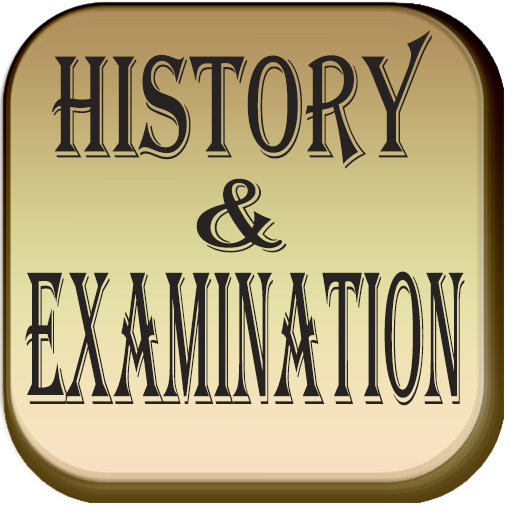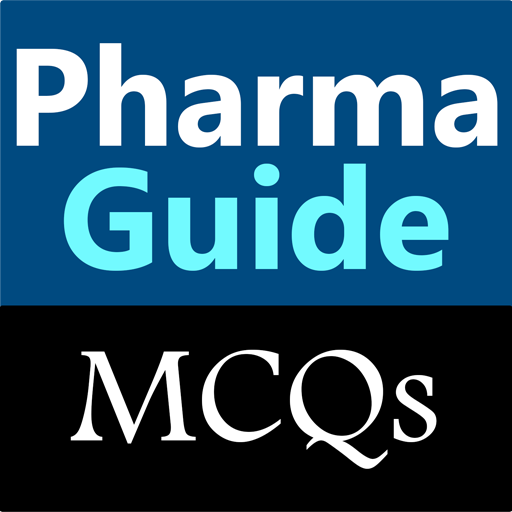
Pharma Guide MCQs
Juega en PC con BlueStacks: la plataforma de juegos Android, en la que confían más de 500 millones de jugadores.
Página modificada el: 30 de marzo de 2018
Play Pharma Guide MCQs on PC
* Pharma Guide® is a basic and clinical Pharmacology book developed by Pharmacist Dhshan Hassan Dhshan since 2011.
* Pharma Guide® MCQs book; is a one of the series editions of Pharma Guide® Book contains only MCQs with illustrated answers.
* MCQs main references;
- Pharmacology (12th & 14th editions) PreTest Self-Assessment and Review
- Lippincott Illustrated Reviews: Pharmacology (6th Edition)
- Katzung & Trevor’s Pharmacology Examination & Board Review 11th Edition.
- Pharmacology Test Prep; Mario Babbini and Mary Thomas, 2015 Edition.
* Answers references; Pharma Guide® Original.
* This App is suitable for;
- Medical students; for faculty exams.
- Postgraduate students; for evaluation exams (such as; USMLE, NAPLEX, FPGEE, PEBC, APEC and others)
* This App provides you;
- Edutainment.
- Competition by collecting points.
- Self-confidence before the exam.
* App features;
- MCQs are arrangement according chapters
- MCQs are arrangement according question level; Easy (*), Medium (**), Hard (***).
- Answers are summarized after finishing.
- If you need answer illustration; post the question screenshot from your phone screen to Pharma Guide Developers group on Facebook.
- You can send Feedback.
- You can see and join to App global score.
- This App provide you a help during play; by
1) Delete two answers.
2) An additional 50 seconds.
3) Skip the question
Juega Pharma Guide MCQs en la PC. Es fácil comenzar.
-
Descargue e instale BlueStacks en su PC
-
Complete el inicio de sesión de Google para acceder a Play Store, o hágalo más tarde
-
Busque Pharma Guide MCQs en la barra de búsqueda en la esquina superior derecha
-
Haga clic para instalar Pharma Guide MCQs desde los resultados de búsqueda
-
Complete el inicio de sesión de Google (si omitió el paso 2) para instalar Pharma Guide MCQs
-
Haz clic en el ícono Pharma Guide MCQs en la pantalla de inicio para comenzar a jugar