
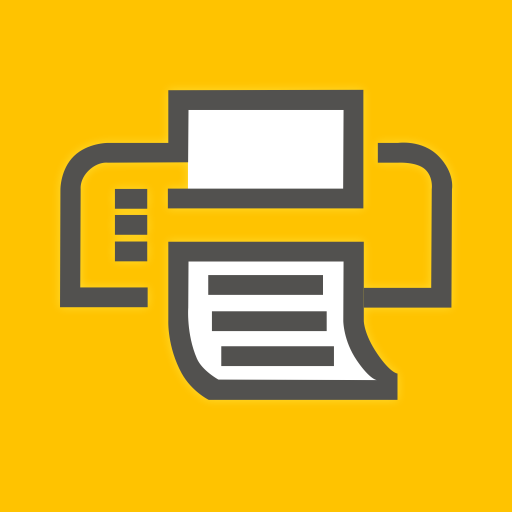
Pharos Print
Spiele auf dem PC mit BlueStacks - der Android-Gaming-Plattform, der über 500 Millionen Spieler vertrauen.
Seite geändert am: 15.09.2021
Play Pharos Print on PC
With the Pharos Print app, you can:
Submit print jobs from your mobile device.
Apply finishing options before you print.
Preview your document(s) before you print.
View all documents in your Pharos secure print queue.
View your available funds and job cost (when applicable).
Release print jobs to the printer (if configured).
(NEW) Select printers for release by scanning QR code (if configured).
Supported files:
Microsoft Office® documents
Microsoft Outlook® files
PDF files
Images (JPG, GIF, PNG, BMP)
Text files (CSV, RTF & TXT)
OpenOffice documents
Additional Help and details for administrators https://support.pharos.com/s/article/Pharos-Print-App-Help-2057882583
https://pharos.com/
Spiele Pharos Print auf dem PC. Der Einstieg ist einfach.
-
Lade BlueStacks herunter und installiere es auf deinem PC
-
Schließe die Google-Anmeldung ab, um auf den Play Store zuzugreifen, oder mache es später
-
Suche in der Suchleiste oben rechts nach Pharos Print
-
Klicke hier, um Pharos Print aus den Suchergebnissen zu installieren
-
Schließe die Google-Anmeldung ab (wenn du Schritt 2 übersprungen hast), um Pharos Print zu installieren.
-
Klicke auf dem Startbildschirm auf das Pharos Print Symbol, um mit dem Spielen zu beginnen



