
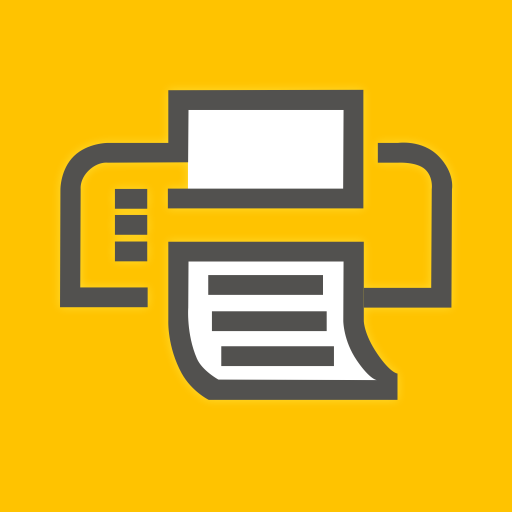
Pharos Print
Mainkan di PC dengan BlueStacks – platform Game-Game Android, dipercaya oleh lebih dari 500 juta gamer.
Halaman Dimodifikasi Aktif: 15 Sep 2021
Play Pharos Print on PC
With the Pharos Print app, you can:
Submit print jobs from your mobile device.
Apply finishing options before you print.
Preview your document(s) before you print.
View all documents in your Pharos secure print queue.
View your available funds and job cost (when applicable).
Release print jobs to the printer (if configured).
(NEW) Select printers for release by scanning QR code (if configured).
Supported files:
Microsoft Office® documents
Microsoft Outlook® files
PDF files
Images (JPG, GIF, PNG, BMP)
Text files (CSV, RTF & TXT)
OpenOffice documents
Additional Help and details for administrators https://support.pharos.com/s/article/Pharos-Print-App-Help-2057882583
https://pharos.com/
Mainkan Pharos Print di PC Mudah saja memulainya.
-
Unduh dan pasang BlueStacks di PC kamu
-
Selesaikan proses masuk Google untuk mengakses Playstore atau lakukan nanti
-
Cari Pharos Print di bilah pencarian di pojok kanan atas
-
Klik untuk menginstal Pharos Print dari hasil pencarian
-
Selesaikan proses masuk Google (jika kamu melewati langkah 2) untuk menginstal Pharos Print
-
Klik ikon Pharos Print di layar home untuk membuka gamenya



