
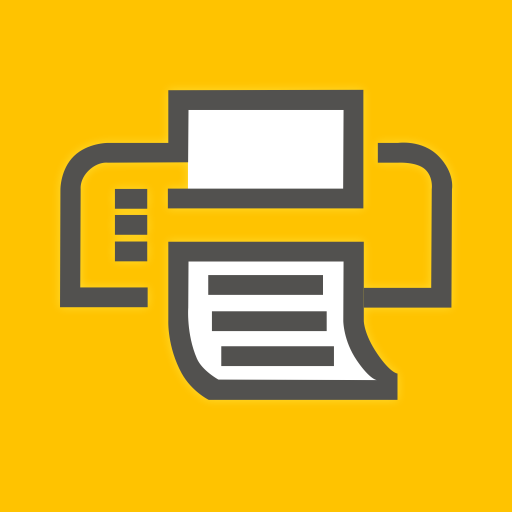
Pharos Print
เล่นบน PC ผ่าน BlueStacks - Android Gaming Platform ที่ได้รับความไว้วางใจจากเกมเมอร์ 500 ล้านคนทั่วโลก
Page Modified on: 15 ก.ย. 2564
Play Pharos Print on PC
With the Pharos Print app, you can:
Submit print jobs from your mobile device.
Apply finishing options before you print.
Preview your document(s) before you print.
View all documents in your Pharos secure print queue.
View your available funds and job cost (when applicable).
Release print jobs to the printer (if configured).
(NEW) Select printers for release by scanning QR code (if configured).
Supported files:
Microsoft Office® documents
Microsoft Outlook® files
PDF files
Images (JPG, GIF, PNG, BMP)
Text files (CSV, RTF & TXT)
OpenOffice documents
Additional Help and details for administrators https://support.pharos.com/s/article/Pharos-Print-App-Help-2057882583
https://pharos.com/
เล่น Pharos Print บน PC ได้ง่ายกว่า
-
ดาวน์โหลดและติดตั้ง BlueStacks บน PC ของคุณ
-
ลงชื่อเข้าใช้แอคเคาท์ Google เพื่อเข้าสู่ Play Store หรือทำในภายหลัง
-
ค้นหา Pharos Print ในช่องค้นหาด้านขวาบนของโปรแกรม
-
คลิกเพื่อติดตั้ง Pharos Print จากผลการค้นหา
-
ลงชื่อเข้าใช้บัญชี Google Account (หากยังไม่ได้ทำในขั้นที่ 2) เพื่อติดตั้ง Pharos Print
-
คลิกที่ไอคอน Pharos Print ในหน้าจอเพื่อเริ่มเล่น



