
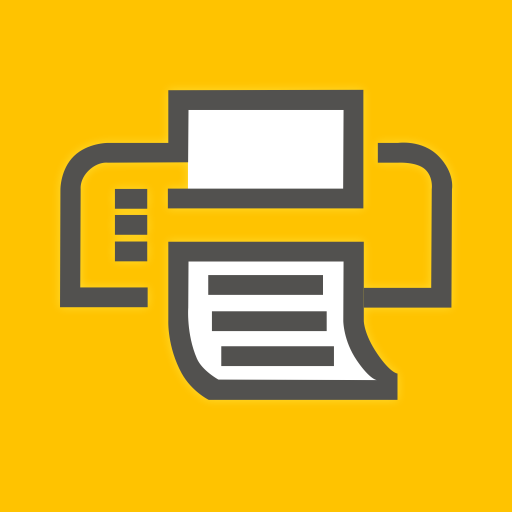
Pharos Print
500M + oyuncunun güvendiği Android Oyun Platformu, BlueStacks ile PC'de oynayın.
Sayfa Değiştirilme tarihi: 15 Eyl 2021
Play Pharos Print on PC
With the Pharos Print app, you can:
Submit print jobs from your mobile device.
Apply finishing options before you print.
Preview your document(s) before you print.
View all documents in your Pharos secure print queue.
View your available funds and job cost (when applicable).
Release print jobs to the printer (if configured).
(NEW) Select printers for release by scanning QR code (if configured).
Supported files:
Microsoft Office® documents
Microsoft Outlook® files
PDF files
Images (JPG, GIF, PNG, BMP)
Text files (CSV, RTF & TXT)
OpenOffice documents
Additional Help and details for administrators https://support.pharos.com/s/article/Pharos-Print-App-Help-2057882583
https://pharos.com/
Pharos Print oyununu PC'de oyna. Başlamak çok kolay.
-
BlueStacks'i PC'nize İndirin ve Yükleyin
-
Play Store'a erişmek için Google girişi yapın ya da daha sonraya bırakın.
-
Sağ üst köşeye Pharos Print yazarak arayın.
-
Pharos Print uygulamasını arama sonuçlarından indirmek için tıklayın.
-
(iEğer Adım 2'yi atladıysanız) Pharos Print uygulamasını yüklemek için Google'a giriş yapın.
-
Oynatmaya başlatmak için ekrandaki Pharos Print ikonuna tıklayın.



