
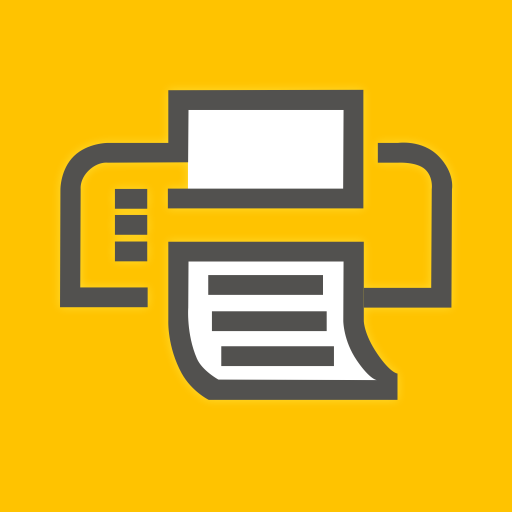
Pharos Print
None | Pharos Systems International
在電腦上使用BlueStacks –受到5億以上的遊戲玩家所信任的Android遊戲平台。
Play Pharos Print on PC
The Pharos Print app makes it easy to submit, manage and release print jobs, securely, using your Android device. To use this app, a Pharos secure print solution must be in place within your organization.
With the Pharos Print app, you can:
Submit print jobs from your mobile device.
Apply finishing options before you print.
Preview your document(s) before you print.
View all documents in your Pharos secure print queue.
View your available funds and job cost (when applicable).
Release print jobs to the printer (if configured).
(NEW) Select printers for release by scanning QR code (if configured).
Supported files:
Microsoft Office® documents
Microsoft Outlook® files
PDF files
Images (JPG, GIF, PNG, BMP)
Text files (CSV, RTF & TXT)
OpenOffice documents
Additional Help and details for administrators https://support.pharos.com/s/article/Pharos-Print-App-Help-2057882583
https://pharos.com/
With the Pharos Print app, you can:
Submit print jobs from your mobile device.
Apply finishing options before you print.
Preview your document(s) before you print.
View all documents in your Pharos secure print queue.
View your available funds and job cost (when applicable).
Release print jobs to the printer (if configured).
(NEW) Select printers for release by scanning QR code (if configured).
Supported files:
Microsoft Office® documents
Microsoft Outlook® files
PDF files
Images (JPG, GIF, PNG, BMP)
Text files (CSV, RTF & TXT)
OpenOffice documents
Additional Help and details for administrators https://support.pharos.com/s/article/Pharos-Print-App-Help-2057882583
https://pharos.com/
在電腦上遊玩Pharos Print . 輕易上手.
-
在您的電腦上下載並安裝BlueStacks
-
完成Google登入後即可訪問Play商店,或等你需要訪問Play商店十再登入
-
在右上角的搜索欄中尋找 Pharos Print
-
點擊以從搜索結果中安裝 Pharos Print
-
完成Google登入(如果您跳過了步驟2),以安裝 Pharos Print
-
在首頁畫面中點擊 Pharos Print 圖標來啟動遊戲



