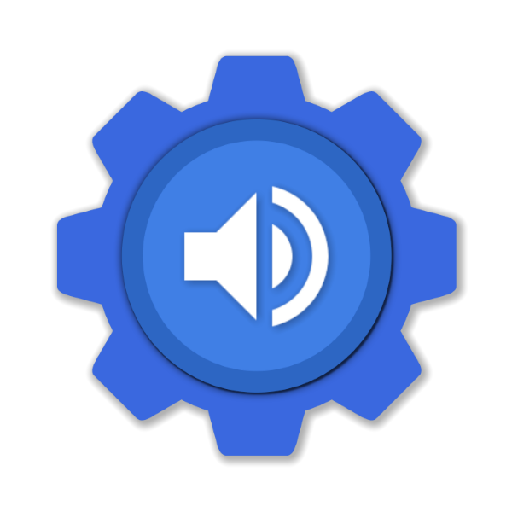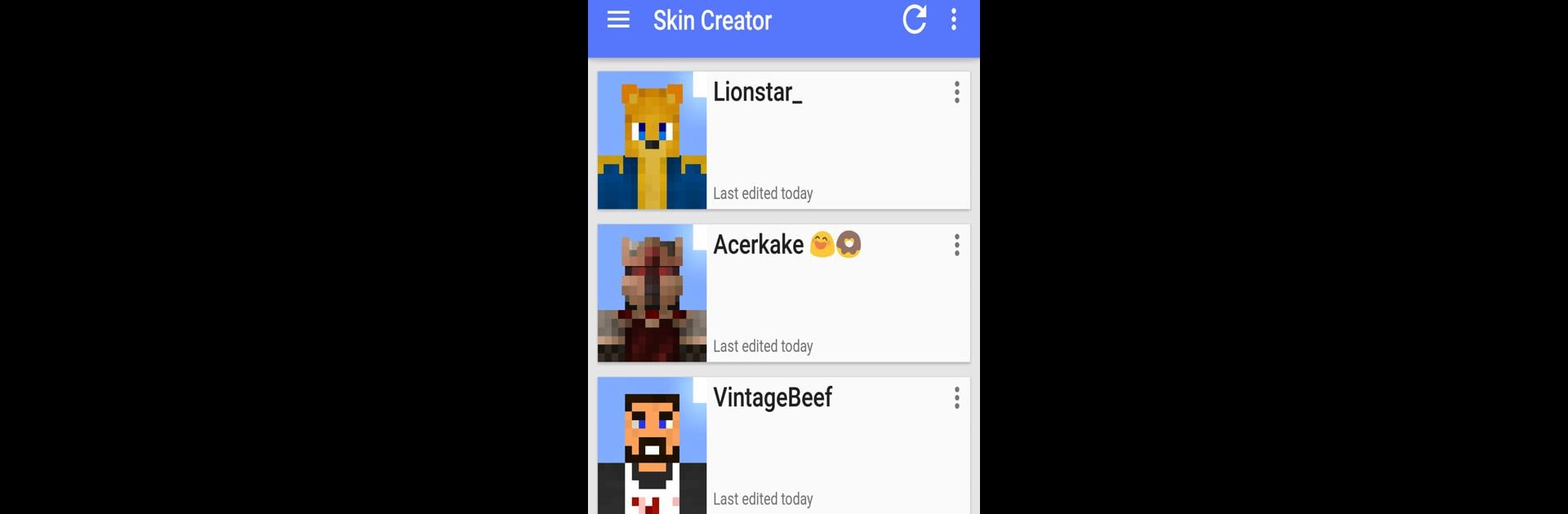

Skin Creator for Minecraft
Spiele auf dem PC mit BlueStacks - der Android-Gaming-Plattform, der über 500 Millionen Spieler vertrauen.
Seite geändert am: Jul 7, 2015
Run Skin Creator for Minecraft on PC or Mac
What’s better than using Skin Creator for Minecraft by Phascinate? Well, try it on a big screen, on your PC or Mac, with BlueStacks to see the difference.
About the App
Skin Creator for Minecraft by Phascinate is your ultimate gateway to crafting and editing unique Minecraft skins. Dive into a user-friendly interface where you can unleash your creativity with a custom-designed skin editor. With full Pocket Edition support and integration for the new Minecraft 1.8 skin layers, transforming your in-game identity just got a whole lot easier.
App Features
Custom Skin Editor
– Design skins with ease using intuitive tools tailored for Minecraft players. Perfect for adding that personal flair.
Direct Upload
– Change your skins effortlessly with direct upload to Minecraft.net. Switch styles in a snap!
Full Pocket Edition Support
– Enjoy seamless integration and full support for Pocket Edition, ensuring your creativity isn’t limited.
Community-Centric
– Built by Minecraft players for Minecraft players, this app thrives on user feedback. Have a suggestion or found a bug? The community and developers are all ears.
Not Mojang Affiliated
– Please note, this app isn’t created by or associated with Mojang, giving you an independent skin crafting experience.
Use BlueStacks for an enhanced experience on your PC or Mac.
Ready to experience Skin Creator for Minecraft on a bigger screen, in all its glory? Download BlueStacks now.
Spiele Skin Creator for Minecraft auf dem PC. Der Einstieg ist einfach.
-
Lade BlueStacks herunter und installiere es auf deinem PC
-
Schließe die Google-Anmeldung ab, um auf den Play Store zuzugreifen, oder mache es später
-
Suche in der Suchleiste oben rechts nach Skin Creator for Minecraft
-
Klicke hier, um Skin Creator for Minecraft aus den Suchergebnissen zu installieren
-
Schließe die Google-Anmeldung ab (wenn du Schritt 2 übersprungen hast), um Skin Creator for Minecraft zu installieren.
-
Klicke auf dem Startbildschirm auf das Skin Creator for Minecraft Symbol, um mit dem Spielen zu beginnen