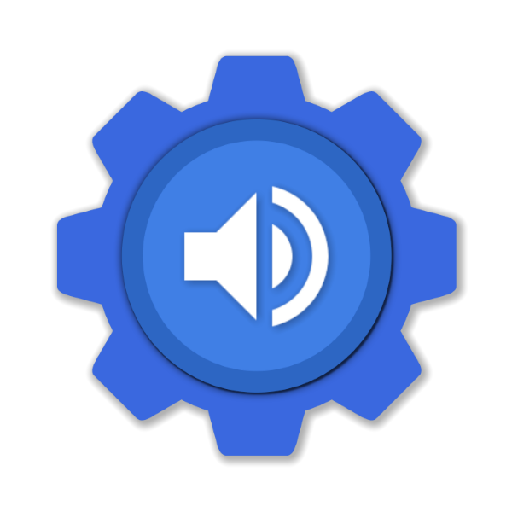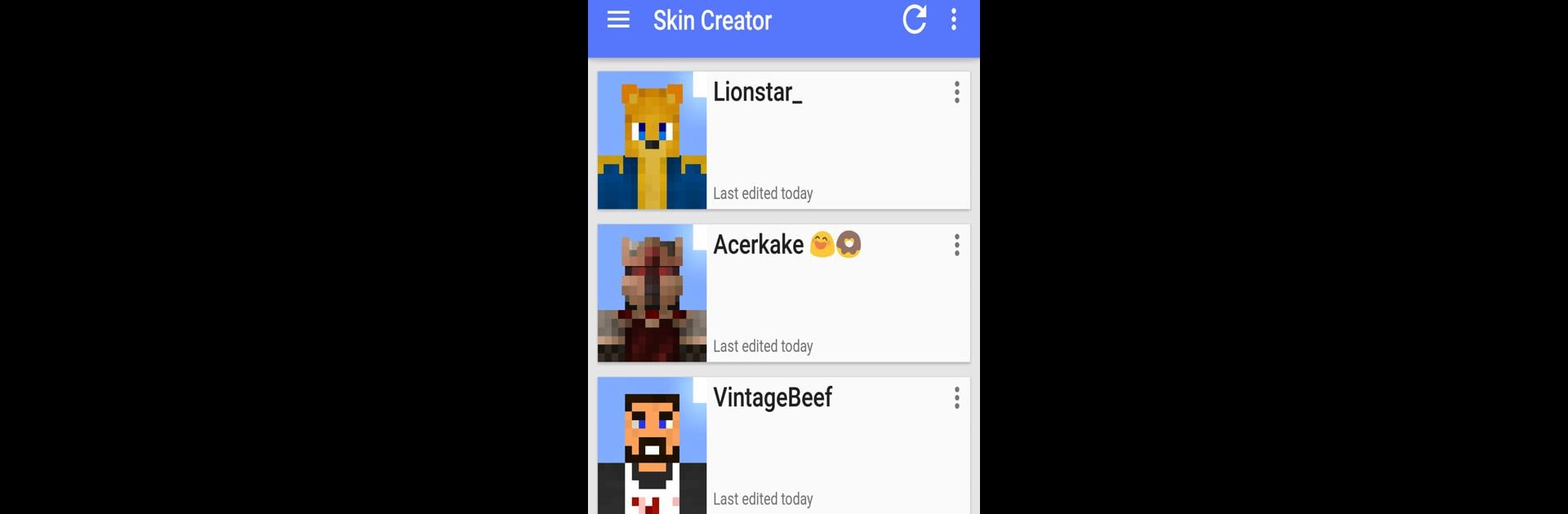

Skin Creator for Minecraft
在電腦上使用BlueStacks –受到5億以上的遊戲玩家所信任的Android遊戲平台。
Run Skin Creator for Minecraft on PC or Mac
What’s better than using Skin Creator for Minecraft by Phascinate? Well, try it on a big screen, on your PC or Mac, with BlueStacks to see the difference.
About the App
Skin Creator for Minecraft by Phascinate is your ultimate gateway to crafting and editing unique Minecraft skins. Dive into a user-friendly interface where you can unleash your creativity with a custom-designed skin editor. With full Pocket Edition support and integration for the new Minecraft 1.8 skin layers, transforming your in-game identity just got a whole lot easier.
App Features
Custom Skin Editor
– Design skins with ease using intuitive tools tailored for Minecraft players. Perfect for adding that personal flair.
Direct Upload
– Change your skins effortlessly with direct upload to Minecraft.net. Switch styles in a snap!
Full Pocket Edition Support
– Enjoy seamless integration and full support for Pocket Edition, ensuring your creativity isn’t limited.
Community-Centric
– Built by Minecraft players for Minecraft players, this app thrives on user feedback. Have a suggestion or found a bug? The community and developers are all ears.
Not Mojang Affiliated
– Please note, this app isn’t created by or associated with Mojang, giving you an independent skin crafting experience.
Use BlueStacks for an enhanced experience on your PC or Mac.
Ready to experience Skin Creator for Minecraft on a bigger screen, in all its glory? Download BlueStacks now.
在電腦上遊玩Skin Creator for Minecraft . 輕易上手.
-
在您的電腦上下載並安裝BlueStacks
-
完成Google登入後即可訪問Play商店,或等你需要訪問Play商店十再登入
-
在右上角的搜索欄中尋找 Skin Creator for Minecraft
-
點擊以從搜索結果中安裝 Skin Creator for Minecraft
-
完成Google登入(如果您跳過了步驟2),以安裝 Skin Creator for Minecraft
-
在首頁畫面中點擊 Skin Creator for Minecraft 圖標來啟動遊戲