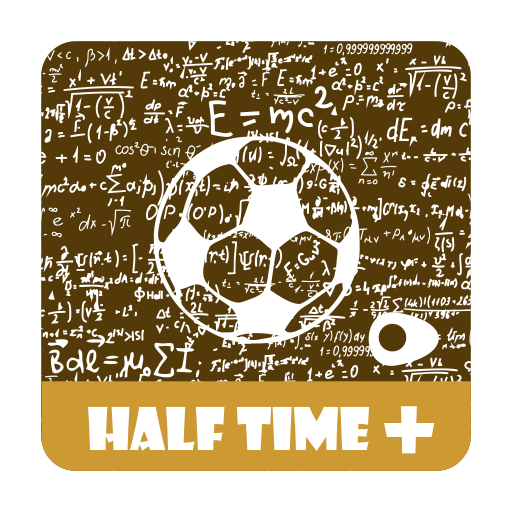Lite Predict - Football Prediction Tips
Spiele auf dem PC mit BlueStacks - der Android-Gaming-Plattform, der über 500 Millionen Spieler vertrauen.
Seite geändert am: 5. März 2020
Play Lite Predict - Football Prediction Tips on PC
The game tips section in the application has rating stars also known as confidence stars to show how confident the analysts are in the market and odds proposed.
The game forecast section is divided into two, the single match tips and the accumulator that ranges between 2 odds to 5 odds daily. The markets tips we provide are but not limited to 1X2, Both team to Score or GG, Over and Under for number of goals, number of cards, corners, Double chance, correct scores, Halftime Fulltime winner and so on.
Spiele Lite Predict - Football Prediction Tips auf dem PC. Der Einstieg ist einfach.
-
Lade BlueStacks herunter und installiere es auf deinem PC
-
Schließe die Google-Anmeldung ab, um auf den Play Store zuzugreifen, oder mache es später
-
Suche in der Suchleiste oben rechts nach Lite Predict - Football Prediction Tips
-
Klicke hier, um Lite Predict - Football Prediction Tips aus den Suchergebnissen zu installieren
-
Schließe die Google-Anmeldung ab (wenn du Schritt 2 übersprungen hast), um Lite Predict - Football Prediction Tips zu installieren.
-
Klicke auf dem Startbildschirm auf das Lite Predict - Football Prediction Tips Symbol, um mit dem Spielen zu beginnen