
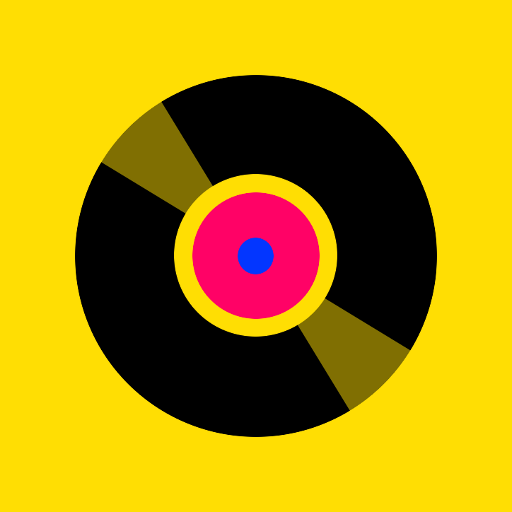
OneMusic
Mainkan di PC dengan BlueStacks – platform Game-Game Android, dipercaya oleh lebih dari 500 juta gamer.
Halaman Dimodifikasi Aktif: 25 Januari 2020
Play OneMusic on PC
• Stream your music library from Google Drive so you can listen and create a playlist on the go
• The app will discover all your music files (mp3 files) from your Google Drive and create a catalog in the app for you to listen
• You can even download your music files for offline listening
• Sync your YouTube playlists you created from YouTube website so you can also view those videos directly within the app
• Note that for YouTube videos, you can only view while the screen is on. When the screen is off, the video will stop playing. This is YouTube policy.
• Note that we only discover the MP3 files from your Google Drive and the files will only be accessed from your device. We never store any of your files on any server other than on your device.
Mainkan OneMusic di PC Mudah saja memulainya.
-
Unduh dan pasang BlueStacks di PC kamu
-
Selesaikan proses masuk Google untuk mengakses Playstore atau lakukan nanti
-
Cari OneMusic di bilah pencarian di pojok kanan atas
-
Klik untuk menginstal OneMusic dari hasil pencarian
-
Selesaikan proses masuk Google (jika kamu melewati langkah 2) untuk menginstal OneMusic
-
Klik ikon OneMusic di layar home untuk membuka gamenya



