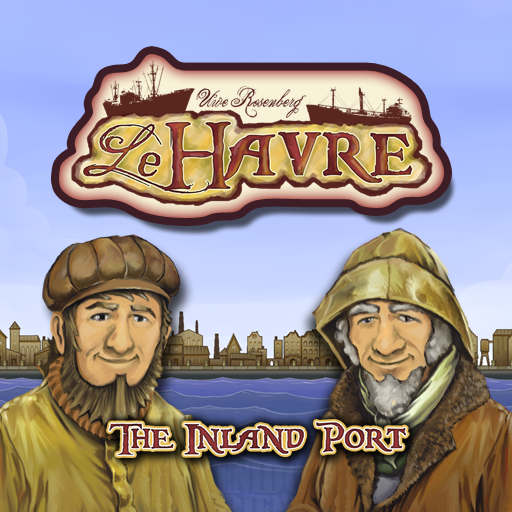Time for Settlers - with Dice
Graj na PC z BlueStacks – Platforma gamingowa Android, która uzyskała zaufanie ponad 500 milionów graczy!
Strona zmodyfikowana w dniu: 29 kwietnia 2014
Play Time for Settlers - with Dice on PC
Do you play with people who just take too long?
Keep your game moving and keep those slow-pokes in line with this configurable turn timer.
This is not a game -
Time for Settlers is an app that provides a timer and dice for you settlers board games - to help you keep your games moving and add some excitement to every game.
Configurable audio cues tell you when your time is running out so you can focus on trading and building.
Do you like the randomness of regular catan dice? Or do you like to have a more predictable and even distribution of rolls in a game? We've got you covered with multiple rolling styles.
Do you ever lose track of whose turn it is in those late night games? Never again - the color coded timer always shows who is the active player.
Free Features include:
• Adjustable timer.
• Use the timer only, dice only, or use both timer and dice.
• Undo previous dice roll.
• Choose your preferred dice rolling style:
- Random
- Stack
- Stack-5
• Configurable audio cues:
- 50%, 25% and 10% time remaining
- timer expired
- timer started
- timer paused
- 7 rolled
• Select a sound for each cue, or turn them off.
• View game and player times and roll statistics.
• Save game stats with notes and view them later.
• Up to 4 players (red, white, blue, orange).
• Large display is easy to see across the table.
• Colored timer background shows the active player.
• Tap to add or remove time quickly when needed.
• Easy operation keeps your mind on the game.
In-App Purchases:
Are your larger 5 and 6 person games in need of a speed boost? Have you ever lost track of the barbarian progress? These are things of the past for less than a cup of coffee...
• 5-6 player support
- Adds brown and green players for larger games.
• Knights and Cities support
- Adds custom roll support (alchemist).
- Adds barbarian die and progress tracking.
- Adds audio cues for barbarian progress.
Zagraj w Time for Settlers - with Dice na PC. To takie proste.
-
Pobierz i zainstaluj BlueStacks na PC
-
Zakończ pomyślnie ustawienie Google, aby otrzymać dostęp do sklepu Play, albo zrób to później.
-
Wyszukaj Time for Settlers - with Dice w pasku wyszukiwania w prawym górnym rogu.
-
Kliknij, aby zainstalować Time for Settlers - with Dice z wyników wyszukiwania
-
Ukończ pomyślnie rejestrację Google (jeśli krok 2 został pominięty) aby zainstalować Time for Settlers - with Dice
-
Klinij w ikonę Time for Settlers - with Dice na ekranie startowym, aby zacząć grę