
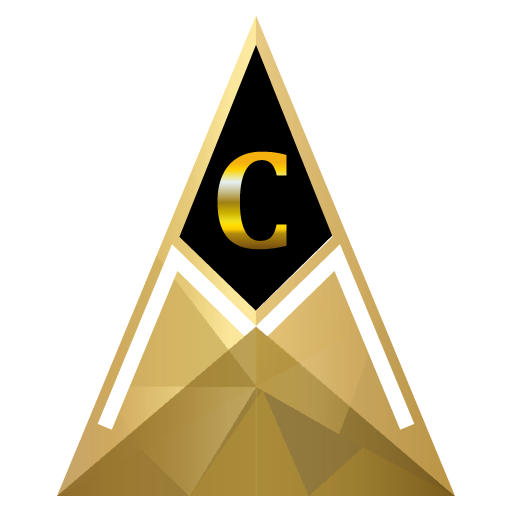
Craftmaster
العب على الكمبيوتر الشخصي مع BlueStacks - نظام أندرويد للألعاب ، موثوق به من قبل أكثر من 500 مليون لاعب.
تم تعديل الصفحة في: 17 أغسطس 2018
Play Craftmaster on PC
Craft Master is a brand new concept of teaching the different techniques using classroom system in a specially designed learning process.
Key benefits from learning microblading with the Craft Master application are:
– Saving traveling costs
– Saving your precious time
– Practicing whenever and wherever you want
– Obtaining precise and dedicated guidance from a supervising master
It is is a worldwide project by Branko Babic. Craft Masters teach people all around the world through the online application called the Craft Master.
The students send their works which are graded until they get a certificate one day. The application contains different courses, skills, lessons and the students have to pass each level, step by step, in order to obtain the certificate. The application contains lectures with hours of video material and hundreds of pictures that help students learn everything they need to know about the different techniques. It is supported by the Craft Master official technician, chemist, lawyer and doctor for all the questions that the students may have. The Craft Master also contains community part: chat, forum, shops, everything that a member of the Craft Master community needs.
العب Craftmaster على جهاز الكمبيوتر. من السهل البدء.
-
قم بتنزيل BlueStacks وتثبيته على جهاز الكمبيوتر الخاص بك
-
أكمل تسجيل الدخول إلى Google للوصول إلى متجر Play ، أو قم بذلك لاحقًا
-
ابحث عن Craftmaster في شريط البحث أعلى الزاوية اليمنى
-
انقر لتثبيت Craftmaster من نتائج البحث
-
أكمل تسجيل الدخول إلى Google (إذا تخطيت الخطوة 2) لتثبيت Craftmaster
-
انقر على أيقونة Craftmaster على الشاشة الرئيسية لبدء اللعب


