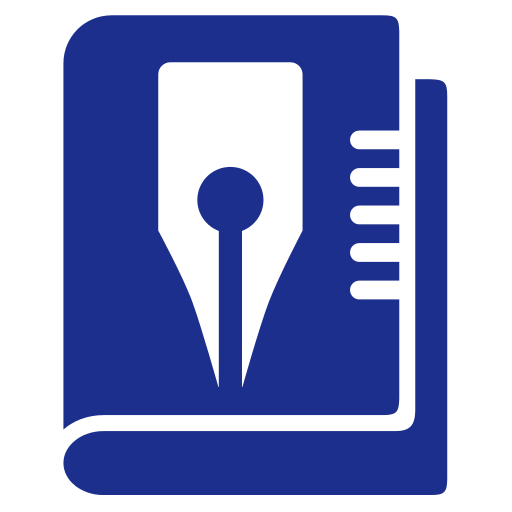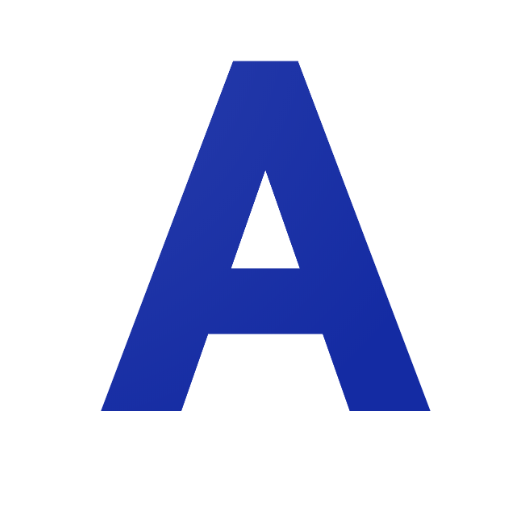
A-Score Music Composer
Gioca su PC con BlueStacks: la piattaforma di gioco Android, considerata affidabile da oltre 500 milioni di giocatori.
Pagina modificata il: 28 febbraio 2020
Play A-Score Music Composer on PC
Successor to the Chaconne Music Composition app, this includes many new features,
including:
- Ability to work on individual parts
- See the whole score on a scrolling page
- Soundfont import
- Export to PDF or direct to printer
Other Features:
- Multiple staves and instruments
- Intuitive input via software piano keyboard
- Flexible, dynamic layout ensuring symbols make space for each other
- Zoom and scroll
- Tuplets and cross-rhythms
- Playback
- Select and paste bars, parts of bars or entire ranges
- Undo/redo
- Lyrics
- 'View' mode allows viewing score alone on the page
- Ornaments and articulations
- Acciaccaturas and groups of grace notes
- Dynamics, fermata
- Tie individual notes or whole chords
- Change clef, time and key signature at start or in middle of score
- Repeat bars, DC, Segno etc.
- Hairpin dynamics, slurs, 8va, pedal markings
- Compound and irregular time signatures
- Transpose part or all of score
- Insert any tempo or expression marking
- Change tempo at start of score or in middle
- Chord symbols
- Add or delete bars
- Import from MusicXml
- Import from MIDI coming soon!
- Save feature
- Export to PDF, MIDI, MusicXML
- Autosave
Gioca A-Score Music Composer su PC. È facile iniziare.
-
Scarica e installa BlueStacks sul tuo PC
-
Completa l'accesso a Google per accedere al Play Store o eseguilo in un secondo momento
-
Cerca A-Score Music Composer nella barra di ricerca nell'angolo in alto a destra
-
Fai clic per installare A-Score Music Composer dai risultati della ricerca
-
Completa l'accesso a Google (se hai saltato il passaggio 2) per installare A-Score Music Composer
-
Fai clic sull'icona A-Score Music Composer nella schermata principale per iniziare a giocare