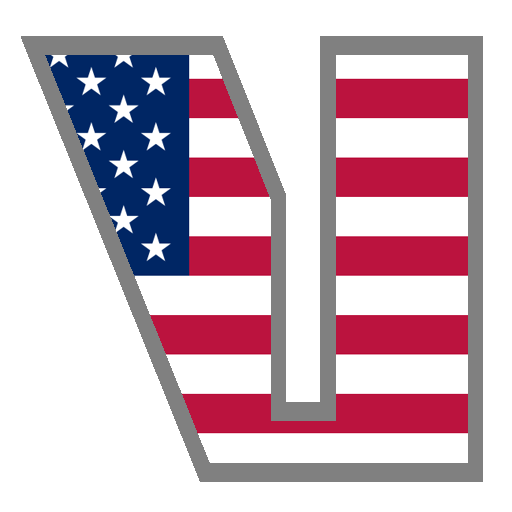150 Verbs French - English
Play on PC with BlueStacks – the Android Gaming Platform, trusted by 500M+ gamers.
Page Modified on: November 12, 2014
Play 150 Verbs French - English on PC
Those verbs correspond more or less to level A1 of Common European Framework of Reference for Languages.
There are two modes :
- from French to English
- from English to French
The verbs are pronounced if the corresponding option is activated.
The goal of the game is to put the letters of the hidden verb in the right sequence.
When the verb is found, two sentences using that verb are displayed.
Features :
- no ad !
- free app,
- list of verbs in order to follow your progresses,
- possibility to build your list of favourites verbs,
- possibility to rework verbs where you failed.
- works offline
Play 150 Verbs French - English on PC. It’s easy to get started.
-
Download and install BlueStacks on your PC
-
Complete Google sign-in to access the Play Store, or do it later
-
Look for 150 Verbs French - English in the search bar at the top right corner
-
Click to install 150 Verbs French - English from the search results
-
Complete Google sign-in (if you skipped step 2) to install 150 Verbs French - English
-
Click the 150 Verbs French - English icon on the home screen to start playing