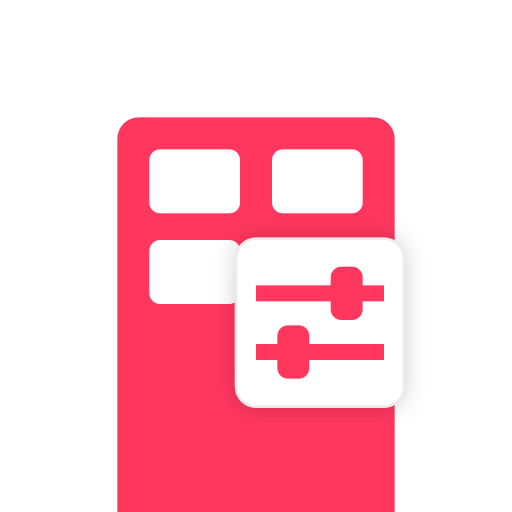このページには広告が含まれます

Philips Field Apps
ビジネス | Signify Netherlands B.V.
BlueStacksを使ってPCでプレイ - 5憶以上のユーザーが愛用している高機能Androidゲーミングプラットフォーム
Play Philips Field Apps on PC
These are B2B apps requiring authentication with userid and password. You must register first at https://www.componentcloud.philips.com/#/register before downloading the app. You will have access only to the specific registered use case.
Philips field apps are a suite of applications used to set various parameters of Philips products. Philips field apps are for a number of use cases:
• EasySense – Program parameters of Philips EasySense Fixture-Mount Sensor
• Lumen Selection for EvoKit – Set specific light level of EvoKit in the field
• EasySense Industry IR – Configure and commission Industry sensors on ceiling
Philips field apps are a suite of applications used to set various parameters of Philips products. Philips field apps are for a number of use cases:
• EasySense – Program parameters of Philips EasySense Fixture-Mount Sensor
• Lumen Selection for EvoKit – Set specific light level of EvoKit in the field
• EasySense Industry IR – Configure and commission Industry sensors on ceiling
Philips Field AppsをPCでプレイ
-
BlueStacksをダウンロードしてPCにインストールします。
-
GoogleにサインインしてGoogle Play ストアにアクセスします。(こちらの操作は後で行っても問題ありません)
-
右上の検索バーにPhilips Field Appsを入力して検索します。
-
クリックして検索結果からPhilips Field Appsをインストールします。
-
Googleサインインを完了してPhilips Field Appsをインストールします。※手順2を飛ばしていた場合
-
ホーム画面にてPhilips Field Appsのアイコンをクリックしてアプリを起動します。