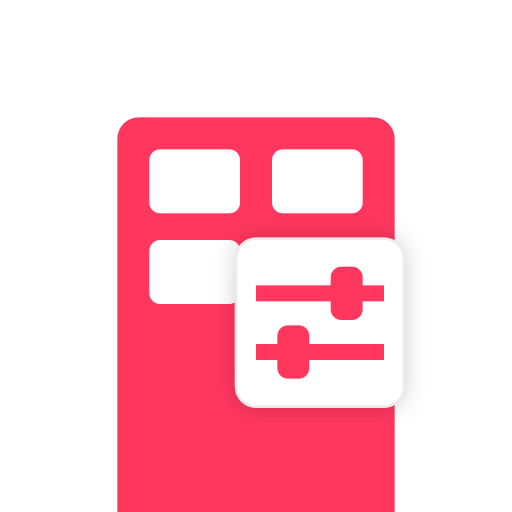Philips Field Apps
公司 | Signify Netherlands B.V.
在電腦上使用BlueStacks –受到5億以上的遊戲玩家所信任的Android遊戲平台。
Play Philips Field Apps on PC
These are B2B apps requiring authentication with userid and password. You must register first at https://www.componentcloud.philips.com/#/register before downloading the app. You will have access only to the specific registered use case.
Philips field apps are a suite of applications used to set various parameters of Philips products. Philips field apps are for a number of use cases:
• EasySense – Program parameters of Philips EasySense Fixture-Mount Sensor
• Lumen Selection for EvoKit – Set specific light level of EvoKit in the field
• EasySense Industry IR – Configure and commission Industry sensors on ceiling
Philips field apps are a suite of applications used to set various parameters of Philips products. Philips field apps are for a number of use cases:
• EasySense – Program parameters of Philips EasySense Fixture-Mount Sensor
• Lumen Selection for EvoKit – Set specific light level of EvoKit in the field
• EasySense Industry IR – Configure and commission Industry sensors on ceiling
在電腦上遊玩Philips Field Apps . 輕易上手.
-
在您的電腦上下載並安裝BlueStacks
-
完成Google登入後即可訪問Play商店,或等你需要訪問Play商店十再登入
-
在右上角的搜索欄中尋找 Philips Field Apps
-
點擊以從搜索結果中安裝 Philips Field Apps
-
完成Google登入(如果您跳過了步驟2),以安裝 Philips Field Apps
-
在首頁畫面中點擊 Philips Field Apps 圖標來啟動遊戲