
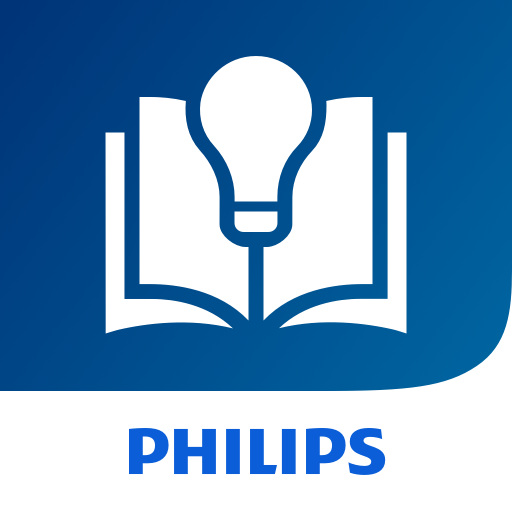
Katalog Produktów Philips Lighting
Graj na PC z BlueStacks – Platforma gamingowa Android, która uzyskała zaufanie ponad 500 milionów graczy!
Strona zmodyfikowana w dniu: 25 stycznia 2019
Play Philips Lighting Catalogue on PC
Use the app on your smartphone or tablet to explore the full range of lighting catalogues automatically updated with the very latest information, product photos, downloads and prices, as well as locations of authorized dealers.
The app makes it easy to compare technical features of different products to find the perfect lighting solution. You can also create your own personal grocery list of favorite products and share it via email.
The Philips Lighting Catalogue app offers you:
• The complete professional lighting catalogue continuously updated with the latest technical information, photos and prices.
• Access to authorized distributors and dealers.
• Easy product comparisons, including technical specifications.
• The option to add product notes and create your own shareable shopping list.
• Ongoing access to the latest LED innovations and product applications.
Downloading endless PDFs is for amateurs, now you can simply download the Philips Lighting Catalogue app and have all the up-to-the-minute information you need at your fingertips.
Visit our website for more details:
http://www.lighting.philips.co.uk/services/applications/philips-lighting-catalogue
Zagraj w Katalog Produktów Philips Lighting na PC. To takie proste.
-
Pobierz i zainstaluj BlueStacks na PC
-
Zakończ pomyślnie ustawienie Google, aby otrzymać dostęp do sklepu Play, albo zrób to później.
-
Wyszukaj Katalog Produktów Philips Lighting w pasku wyszukiwania w prawym górnym rogu.
-
Kliknij, aby zainstalować Katalog Produktów Philips Lighting z wyników wyszukiwania
-
Ukończ pomyślnie rejestrację Google (jeśli krok 2 został pominięty) aby zainstalować Katalog Produktów Philips Lighting
-
Klinij w ikonę Katalog Produktów Philips Lighting na ekranie startowym, aby zacząć grę



