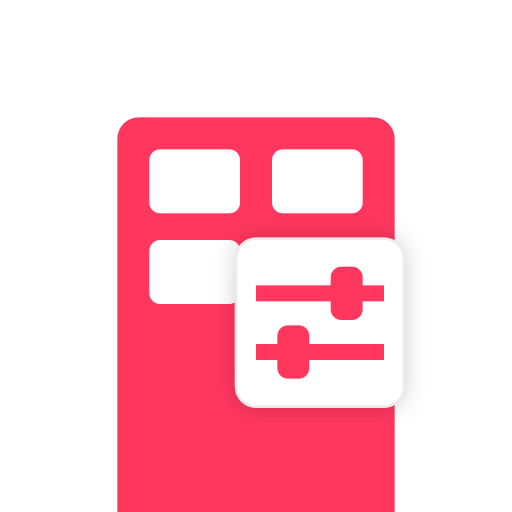Philips Mini 300 LED
Jouez sur PC avec BlueStacks - la plate-forme de jeu Android, approuvée par + 500M de joueurs.
Page Modifiée le: 13 mai 2019
Play Philips Mini 300 LED on PC
The Philips Mini 300 LED control app allows installers program the luminaire behaviour and diagnose any errors. Bluetooth communication between the Android device and the luminaire enables quick and easy programming from ground level – no need for a lift to reach the luminaire. The Philips Mini 300 LED luminaire as three main operating modes:
1. Fixed light level – Regulated light output 10-100%
2. Movement detection – Temporarily increase the light level in case of vehicle or pedestrian movements
3. Daylight sensor – Switch on/off luminaire base on a threshold. Keep same light level during sunrise/sunset
This app enables installers of the Philips Mini 300 LED luminaire to:
• Adjust the dim level for each luminaire or a group of luminaires
• Select one of the available operation modes
• Apply a daily schedule. Program any of the operating modes per weekday
• View luminaire statistics such as total operating hours, energy consumption and number of sensor activations
• Create presets for fast replication of settings across different sites
• Prepare presets offsite i.e. before arriving at the site
• Protect luminaire settings by means of a password
Jouez à Philips Mini 300 LED sur PC. C'est facile de commencer.
-
Téléchargez et installez BlueStacks sur votre PC
-
Connectez-vous à Google pour accéder au Play Store ou faites-le plus tard
-
Recherchez Philips Mini 300 LED dans la barre de recherche dans le coin supérieur droit
-
Cliquez pour installer Philips Mini 300 LED à partir des résultats de la recherche
-
Connectez-vous à Google (si vous avez ignoré l'étape 2) pour installer Philips Mini 300 LED
-
Cliquez sur l'icône Philips Mini 300 LED sur l'écran d'accueil pour commencer à jouer