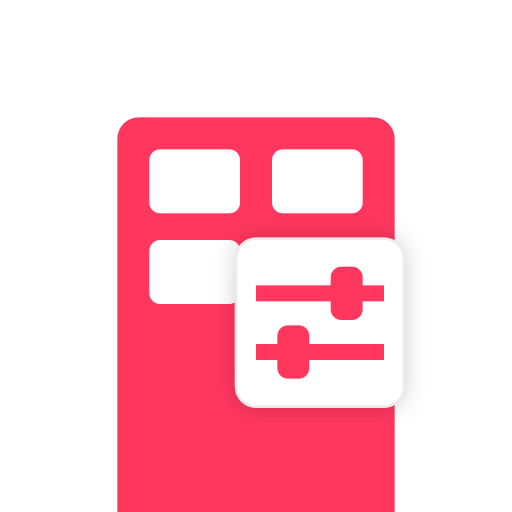Philips Mini 300 LED
Mainkan di PC dengan BlueStacks – platform Game-Game Android, dipercaya oleh lebih dari 500 juta gamer.
Halaman Dimodifikasi Aktif: 13 Mei 2019
Play Philips Mini 300 LED on PC
The Philips Mini 300 LED control app allows installers program the luminaire behaviour and diagnose any errors. Bluetooth communication between the Android device and the luminaire enables quick and easy programming from ground level – no need for a lift to reach the luminaire. The Philips Mini 300 LED luminaire as three main operating modes:
1. Fixed light level – Regulated light output 10-100%
2. Movement detection – Temporarily increase the light level in case of vehicle or pedestrian movements
3. Daylight sensor – Switch on/off luminaire base on a threshold. Keep same light level during sunrise/sunset
This app enables installers of the Philips Mini 300 LED luminaire to:
• Adjust the dim level for each luminaire or a group of luminaires
• Select one of the available operation modes
• Apply a daily schedule. Program any of the operating modes per weekday
• View luminaire statistics such as total operating hours, energy consumption and number of sensor activations
• Create presets for fast replication of settings across different sites
• Prepare presets offsite i.e. before arriving at the site
• Protect luminaire settings by means of a password
Mainkan Philips Mini 300 LED di PC Mudah saja memulainya.
-
Unduh dan pasang BlueStacks di PC kamu
-
Selesaikan proses masuk Google untuk mengakses Playstore atau lakukan nanti
-
Cari Philips Mini 300 LED di bilah pencarian di pojok kanan atas
-
Klik untuk menginstal Philips Mini 300 LED dari hasil pencarian
-
Selesaikan proses masuk Google (jika kamu melewati langkah 2) untuk menginstal Philips Mini 300 LED
-
Klik ikon Philips Mini 300 LED di layar home untuk membuka gamenya