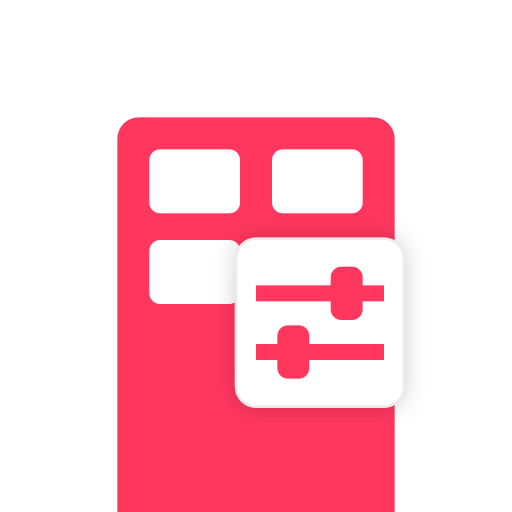このページには広告が含まれます

Philips Mini 300 LED
仕事効率化 | Signify Netherlands B.V.
BlueStacksを使ってPCでプレイ - 5憶以上のユーザーが愛用している高機能Androidゲーミングプラットフォーム
Play Philips Mini 300 LED on PC
Philips Mini 300 LED is a professional LED luminaire designed for petrol stations and low-bay applications, delivering outstanding light quality, effective thermal management and a very long lifespan. This allows petrol station operators to reduce energy consumption and maintenance cost. The luminaire is equipped with a built-in movement detector and daylight sensor to dim the light level whenever possible, allowing further reduction of energy consumption.
The Philips Mini 300 LED control app allows installers program the luminaire behaviour and diagnose any errors. Bluetooth communication between the Android device and the luminaire enables quick and easy programming from ground level – no need for a lift to reach the luminaire. The Philips Mini 300 LED luminaire as three main operating modes:
1. Fixed light level – Regulated light output 10-100%
2. Movement detection – Temporarily increase the light level in case of vehicle or pedestrian movements
3. Daylight sensor – Switch on/off luminaire base on a threshold. Keep same light level during sunrise/sunset
This app enables installers of the Philips Mini 300 LED luminaire to:
• Adjust the dim level for each luminaire or a group of luminaires
• Select one of the available operation modes
• Apply a daily schedule. Program any of the operating modes per weekday
• View luminaire statistics such as total operating hours, energy consumption and number of sensor activations
• Create presets for fast replication of settings across different sites
• Prepare presets offsite i.e. before arriving at the site
• Protect luminaire settings by means of a password
The Philips Mini 300 LED control app allows installers program the luminaire behaviour and diagnose any errors. Bluetooth communication between the Android device and the luminaire enables quick and easy programming from ground level – no need for a lift to reach the luminaire. The Philips Mini 300 LED luminaire as three main operating modes:
1. Fixed light level – Regulated light output 10-100%
2. Movement detection – Temporarily increase the light level in case of vehicle or pedestrian movements
3. Daylight sensor – Switch on/off luminaire base on a threshold. Keep same light level during sunrise/sunset
This app enables installers of the Philips Mini 300 LED luminaire to:
• Adjust the dim level for each luminaire or a group of luminaires
• Select one of the available operation modes
• Apply a daily schedule. Program any of the operating modes per weekday
• View luminaire statistics such as total operating hours, energy consumption and number of sensor activations
• Create presets for fast replication of settings across different sites
• Prepare presets offsite i.e. before arriving at the site
• Protect luminaire settings by means of a password
Philips Mini 300 LEDをPCでプレイ
-
BlueStacksをダウンロードしてPCにインストールします。
-
GoogleにサインインしてGoogle Play ストアにアクセスします。(こちらの操作は後で行っても問題ありません)
-
右上の検索バーにPhilips Mini 300 LEDを入力して検索します。
-
クリックして検索結果からPhilips Mini 300 LEDをインストールします。
-
Googleサインインを完了してPhilips Mini 300 LEDをインストールします。※手順2を飛ばしていた場合
-
ホーム画面にてPhilips Mini 300 LEDのアイコンをクリックしてアプリを起動します。