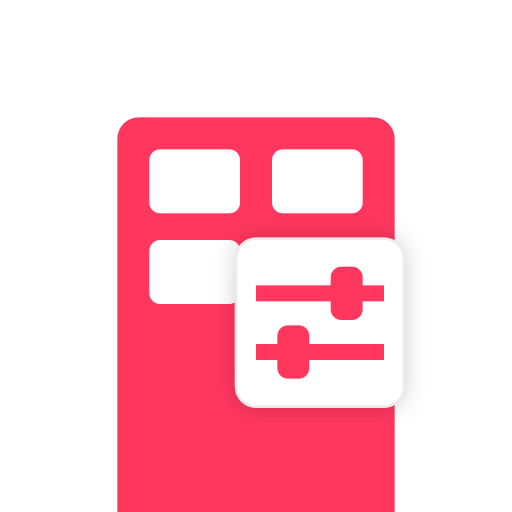このページには広告が含まれます

Signify Service Tag
ツール | Signify Netherlands B.V.
BlueStacksを使ってPCでプレイ - 5憶以上のユーザーが愛用している高機能Androidゲーミングプラットフォーム
Play Signify Service Tag on PC
Signify Service tag is a unique QR-based identification system that makes each luminaire uniquely identifiable and provides maintenance, installation and spare part information applicable to the individual luminaire. By scanning the QR codes on all next generation luminaires, manufactured by Signify, you have easy access to product configuration information, enabling you to save valuable time and prevent errors.
Signify Service TagをPCでプレイ
-
BlueStacksをダウンロードしてPCにインストールします。
-
GoogleにサインインしてGoogle Play ストアにアクセスします。(こちらの操作は後で行っても問題ありません)
-
右上の検索バーにSignify Service Tagを入力して検索します。
-
クリックして検索結果からSignify Service Tagをインストールします。
-
Googleサインインを完了してSignify Service Tagをインストールします。※手順2を飛ばしていた場合
-
ホーム画面にてSignify Service Tagのアイコンをクリックしてアプリを起動します。