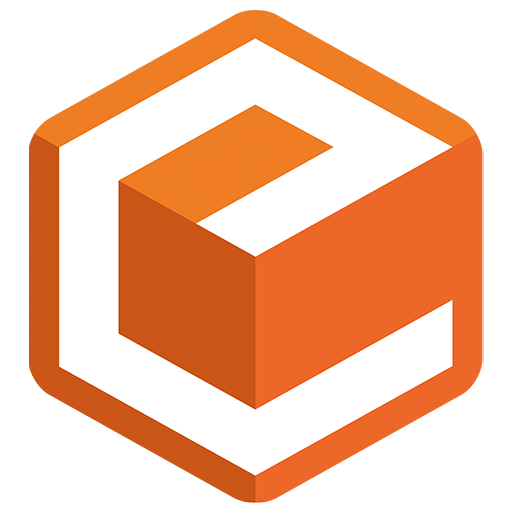MINI Analog Pro App
Spiele auf dem PC mit BlueStacks - der Android-Gaming-Plattform, der über 500 Millionen Spieler vertrauen.
Seite geändert am: 30. Oktober 2018
Play MINI Analog Pro App on PC
Depending on the module type, you have the opportunity to get product information, such as block diagrams, short descriptions, package leaflets and data sheets, do a DIP switch adjustement aid or a complete module configuration or even - with the optional bluetooth-programming-adapter - do a process value monitoring.
Self-made configurations, as well as downloaded product documents can be stored locally on your phone or sent via email.
We wish you a lot of fun with the use of the MINI Analog Pro App.
Spiele MINI Analog Pro App auf dem PC. Der Einstieg ist einfach.
-
Lade BlueStacks herunter und installiere es auf deinem PC
-
Schließe die Google-Anmeldung ab, um auf den Play Store zuzugreifen, oder mache es später
-
Suche in der Suchleiste oben rechts nach MINI Analog Pro App
-
Klicke hier, um MINI Analog Pro App aus den Suchergebnissen zu installieren
-
Schließe die Google-Anmeldung ab (wenn du Schritt 2 übersprungen hast), um MINI Analog Pro App zu installieren.
-
Klicke auf dem Startbildschirm auf das MINI Analog Pro App Symbol, um mit dem Spielen zu beginnen