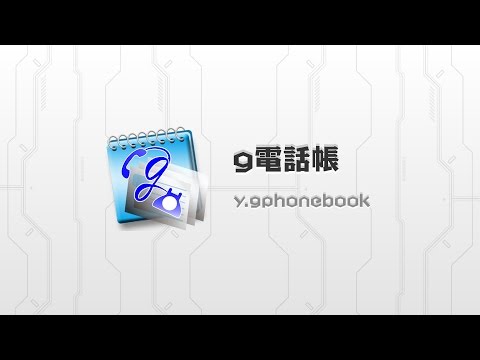このページには広告が含まれます
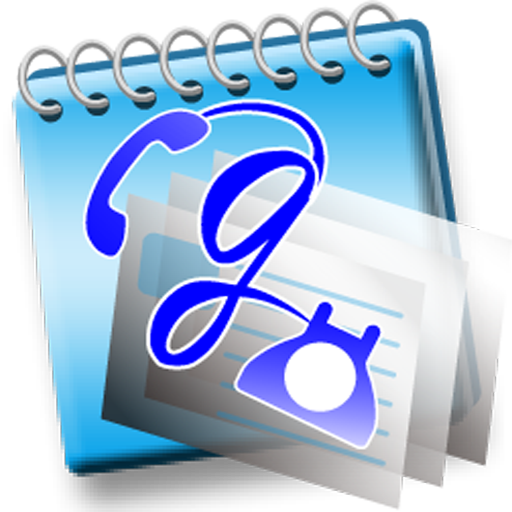
g電話帳 - 電話 & 電話帳アプリ
通信 | y.gphonebook
BlueStacksを使ってPCでプレイ - 5憶以上のユーザーが愛用している高機能Androidゲーミングプラットフォーム
Play gContacts - dialer & contacts app on PC
gContacts is a phone book with a variety of functions, with an emphasis on ease of use, clarity.
Extensive search, the shortcut button, you can phone and e-mail quickly.
[Function Dialer]
● Outbound / incoming call dialer of telephone
[Function Group]
● The ability to create a group
● a contact to the group shelf registration
● Sort function of groups
[Search function]
● Find the name, nickname, phone number, email address, company name
● (grouping for each company name) belonging Search
● initial search, such as rows, or sub-line
[Registration function]
● display function read / QR code
● Contact Management in cooperation with Bizcaroid (card reader)
● import and export functions of the contact (backup)
● birthday, anniversary, nickname or maiden name can be registered as well as!
[Others]
● Sending bulk mail (TO, CC, BCC) of the / SMS
● mailing list feature
● outgoing prefix function
● Set free layout
● Other general features of the phone book
Extensive search, the shortcut button, you can phone and e-mail quickly.
[Function Dialer]
● Outbound / incoming call dialer of telephone
[Function Group]
● The ability to create a group
● a contact to the group shelf registration
● Sort function of groups
[Search function]
● Find the name, nickname, phone number, email address, company name
● (grouping for each company name) belonging Search
● initial search, such as rows, or sub-line
[Registration function]
● display function read / QR code
● Contact Management in cooperation with Bizcaroid (card reader)
● import and export functions of the contact (backup)
● birthday, anniversary, nickname or maiden name can be registered as well as!
[Others]
● Sending bulk mail (TO, CC, BCC) of the / SMS
● mailing list feature
● outgoing prefix function
● Set free layout
● Other general features of the phone book
g電話帳 - 電話 & 電話帳アプリをPCでプレイ
-
BlueStacksをダウンロードしてPCにインストールします。
-
GoogleにサインインしてGoogle Play ストアにアクセスします。(こちらの操作は後で行っても問題ありません)
-
右上の検索バーにg電話帳 - 電話 & 電話帳アプリを入力して検索します。
-
クリックして検索結果からg電話帳 - 電話 & 電話帳アプリをインストールします。
-
Googleサインインを完了してg電話帳 - 電話 & 電話帳アプリをインストールします。※手順2を飛ばしていた場合
-
ホーム画面にてg電話帳 - 電話 & 電話帳アプリのアイコンをクリックしてアプリを起動します。