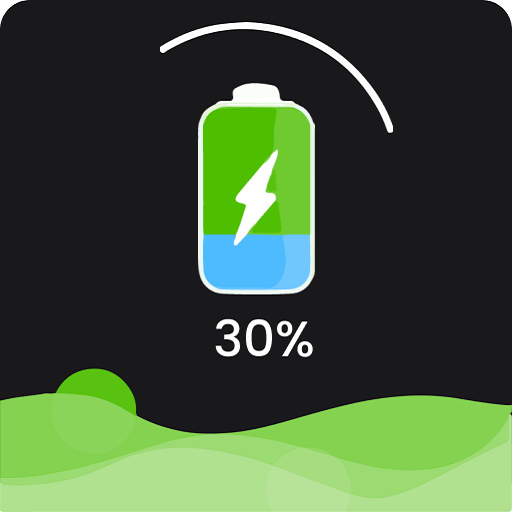Smart Switch Data Transfer
Chơi trên PC với BlueStacks - Nền tảng chơi game Android, được hơn 500 triệu game thủ tin tưởng.
Trang đã được sửa đổi vào: 27 thg 10, 2022
Play Smart Switch Data Transfer on PC
Smart switch - Transfer Data, Phone Clone Smart Switch gives you the freedom to move your contacts, music, photos, and more to your new device. User can now copy my data or send all kind of files and documents with a tip of a button. ‘Smart switch- phone clone’ can do quick share of your favorite videos and movies. Smart switch mobile connects fast also without any delaying to make a file transfer. It offers very simple transfer between two devices in copy apps. Smart switch phone clone is distinctive app on play store is due to its dynamics in file share. It can free transfer data of any format whether it is audio files like mp3 or videos file that is MP4, AVI, MKV, FLV, and WMV. Also you can send PDF files and document, APK, contact transfer, transfer photos etc. Transfer app to new phone is indeed ideal and for all kind of file transferring & clone phone and copy data.
Phone Clone allows you to generate a QR-Code and you can scan that QR-Code to establish a secure connection between both the devices and transfer data or clone files easily between both the devices. You can transfer data or clone files from one device to another without any kind of complications or errors. Transferred data on the new device occupies the same directory as it had in the previous device, and you can access the data very easily. This makes data and file management process very easy and fluent. Clone data and files from your old phone to new phone without requiring the need of any connection i.e., WI-FI or mobile internet that Transfer your files or clone your data by using phone clone (Smart switch).
Phone Clone to Transfer My Data
Content Transfer is a smart transfer app that will copy my data and send anywhere in a very short time period. Phone Clone app enables me to transfer my data with the smart switch transfer data. With this Phone Transfer & copy my data app, you can send anywhere and transfer my data. This Smart Switch will help you to transfer my data. Phone Clone of the smart switch will share your files and transfer photos. Phone Transfer of this smart switch allows you to content transfer and send anywhere with copy my data.
Smart switch app is magnificent data transfer, smart switch app that enables user to transfer data and phone clone from old mobile phone to new phone through Hot spot, QR codes and WIFI network. With file sender app user can send variety of data like photos, messages, videos, Data transfer with documents, Content transfer. Switch mobile transfer & Smart switch mobile process for your vital files is secure, so safeguard of your confidential data is our . User gets freedom to phone switch to receive and send all the files with just a click of a button which possible only through smart share application. Another exquisite feature of transfer to android this that you can switch around and choose the of incoming file in your new phone device. User can acquired prefer files and folder in the setting. Therefore, customization is bewildering feature in smart data app
Chơi Smart Switch Data Transfer trên PC. Rất dễ để bắt đầu
-
Tải và cài đặt BlueStacks trên máy của bạn
-
Hoàn tất đăng nhập vào Google để đến PlayStore, hoặc thực hiện sau
-
Tìm Smart Switch Data Transfer trên thanh tìm kiếm ở góc phải màn hình
-
Nhấn vào để cài đặt Smart Switch Data Transfer trong danh sách kết quả tìm kiếm
-
Hoàn tất đăng nhập Google (nếu bạn chưa làm bước 2) để cài đặt Smart Switch Data Transfer
-
Nhấn vào icon Smart Switch Data Transfer tại màn hình chính để bắt đầu chơi