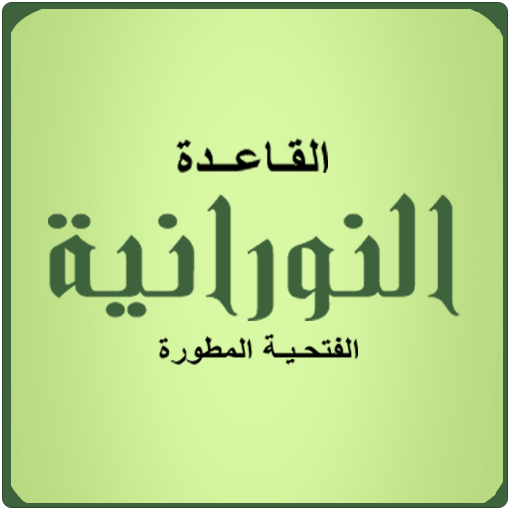Learn Arabic on Qaida noorania and Baghdadiyah
Play on PC with BlueStacks – the Android Gaming Platform, trusted by 500M+ gamers.
Page Modified on: March 9, 2018
Play Learn Arabic on Qaida noorania and Baghdadiyah on PC
(Free of ads and no privacy access permissions required)
App features:
* Includes all lessons as in "Tohfat Al-bonyan" and same order.
* Excellent sound quality and clear voice quality.
* reading any phrase by touche with the lighting indicator during reading period.
* Compatible with mobile and tablet devices with responsive screen vertically and horizontally orientation of the device.
* You can switch between the Qaida noorania and Baghdadiyah reading methods while lesson playing.
* Ability to adjust phrases display sizes within the lesson (zoom in / out ) on the screen.
* Play all lessons phrases continuously or create your own playlist by adding phrases to a custom playlist.
* Set the number of repeat times for each phrase (also works within a playlist).
* Set the number of playlist repeat times.
* Set the waiting time peroid between reading phrases in the playlist .
* Ability to choose the length of the phrase red itself as a waiting time period between each phrase and the following. This gives the user the time needed to repeat that phrase before moving to the next phrase.
* Ability to set volume and mute while reading.
* Sound files manager to download and/or delete selected lessons phrases which helps free device storage memory and keeping files that you need for training at that time.
* Change App Color themes and save app configurations between lessons and after app closing.
If you find this app useful please rate and write review.
Play Learn Arabic on Qaida noorania and Baghdadiyah on PC. It’s easy to get started.
-
Download and install BlueStacks on your PC
-
Complete Google sign-in to access the Play Store, or do it later
-
Look for Learn Arabic on Qaida noorania and Baghdadiyah in the search bar at the top right corner
-
Click to install Learn Arabic on Qaida noorania and Baghdadiyah from the search results
-
Complete Google sign-in (if you skipped step 2) to install Learn Arabic on Qaida noorania and Baghdadiyah
-
Click the Learn Arabic on Qaida noorania and Baghdadiyah icon on the home screen to start playing