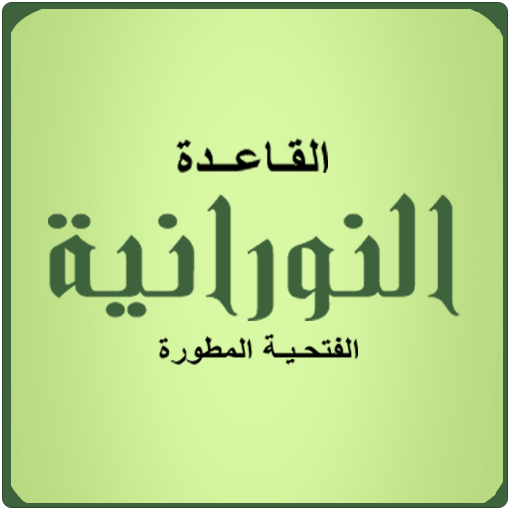Aprende árabe en Al-Noranih y Al-Baghdaddih
Juega en PC con BlueStacks: la plataforma de juegos Android, en la que confían más de 500 millones de jugadores.
Página modificada el: 9 de marzo de 2018
Play Learn Arabic on Qaida noorania and Baghdadiyah on PC
(Free of ads and no privacy access permissions required)
App features:
* Includes all lessons as in "Tohfat Al-bonyan" and same order.
* Excellent sound quality and clear voice quality.
* reading any phrase by touche with the lighting indicator during reading period.
* Compatible with mobile and tablet devices with responsive screen vertically and horizontally orientation of the device.
* You can switch between the Qaida noorania and Baghdadiyah reading methods while lesson playing.
* Ability to adjust phrases display sizes within the lesson (zoom in / out ) on the screen.
* Play all lessons phrases continuously or create your own playlist by adding phrases to a custom playlist.
* Set the number of repeat times for each phrase (also works within a playlist).
* Set the number of playlist repeat times.
* Set the waiting time peroid between reading phrases in the playlist .
* Ability to choose the length of the phrase red itself as a waiting time period between each phrase and the following. This gives the user the time needed to repeat that phrase before moving to the next phrase.
* Ability to set volume and mute while reading.
* Sound files manager to download and/or delete selected lessons phrases which helps free device storage memory and keeping files that you need for training at that time.
* Change App Color themes and save app configurations between lessons and after app closing.
If you find this app useful please rate and write review.
Juega Aprende árabe en Al-Noranih y Al-Baghdaddih en la PC. Es fácil comenzar.
-
Descargue e instale BlueStacks en su PC
-
Complete el inicio de sesión de Google para acceder a Play Store, o hágalo más tarde
-
Busque Aprende árabe en Al-Noranih y Al-Baghdaddih en la barra de búsqueda en la esquina superior derecha
-
Haga clic para instalar Aprende árabe en Al-Noranih y Al-Baghdaddih desde los resultados de búsqueda
-
Complete el inicio de sesión de Google (si omitió el paso 2) para instalar Aprende árabe en Al-Noranih y Al-Baghdaddih
-
Haz clic en el ícono Aprende árabe en Al-Noranih y Al-Baghdaddih en la pantalla de inicio para comenzar a jugar