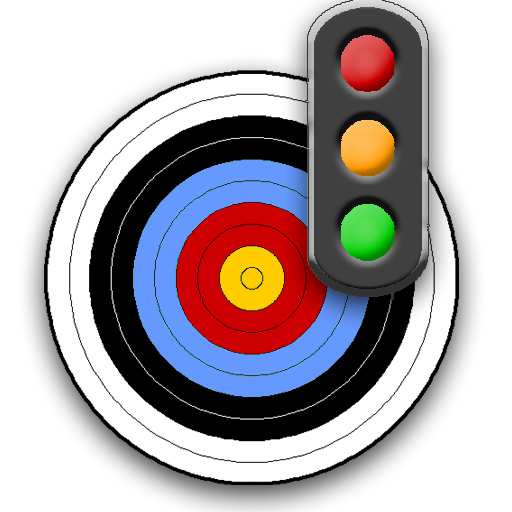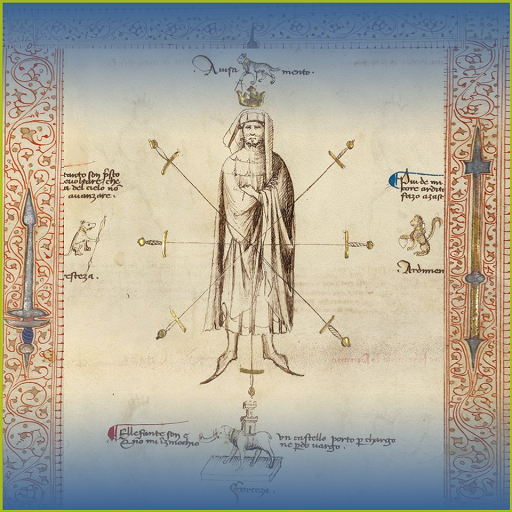
Pocket Armizare
Spiele auf dem PC mit BlueStacks - der Android-Gaming-Plattform, der über 500 Millionen Spieler vertrauen.
Seite geändert am: 23. September 2018
Play Pocket Armizare on PC
Within this application you can find full copies (with included translations) of all four available versions of this manuscript, as well as the ability to compare fencing plays between the different manuscript versions when applicable.
Originally created for the Northwest Armizare Fencing Club in Portland Oregon, my hope is that the Historical European Martial Arts community as a whole can also enjoy and benefit from this application in their pursuit of learning and studying this martial art.
This application is open source, and the code can be found at https://github.com/millerer/Pocket_Armizare. For image and translation sources used in this application, please read the 'About' section found at the bottom of the main menu screen.
Spiele Pocket Armizare auf dem PC. Der Einstieg ist einfach.
-
Lade BlueStacks herunter und installiere es auf deinem PC
-
Schließe die Google-Anmeldung ab, um auf den Play Store zuzugreifen, oder mache es später
-
Suche in der Suchleiste oben rechts nach Pocket Armizare
-
Klicke hier, um Pocket Armizare aus den Suchergebnissen zu installieren
-
Schließe die Google-Anmeldung ab (wenn du Schritt 2 übersprungen hast), um Pocket Armizare zu installieren.
-
Klicke auf dem Startbildschirm auf das Pocket Armizare Symbol, um mit dem Spielen zu beginnen