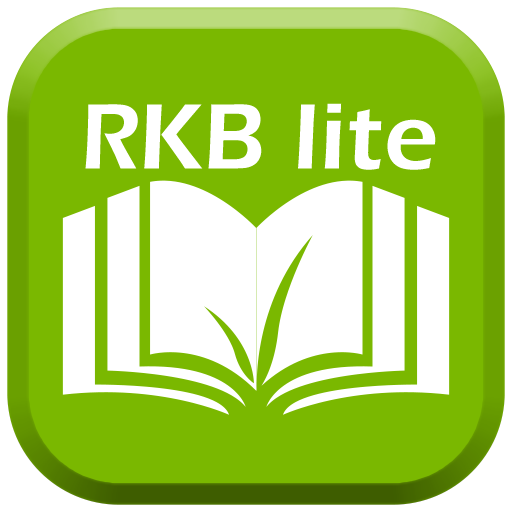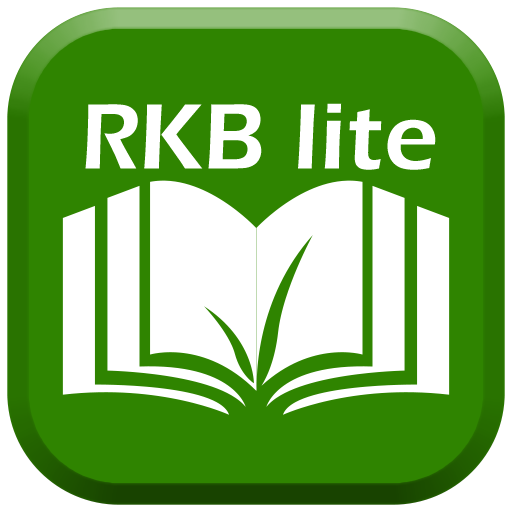
RKB lite - Growth
Play on PC with BlueStacks – the Android Gaming Platform, trusted by 500M+ gamers.
Page Modified on: April 20, 2017
Play RKB lite - Growth on PC
RKB lite also includes the following apps that are linked together yet works independently:
1. Pre-planting
2. Growth
3. Postproduction
Note: Each app requires a maximum of 25MB free space from device internal storage for storing Training Materials (PDF format).
You may search and download each apps directly on Google Play store or click from the link provided under the Rice Knowledge Bank website (www.knowledgebank.irri.org).
About the Rice Knowledge Bank
To bridge the gap between research and practice in rice production, the International Rice Research Institute (IRRI) developed the Rice Knowledge Bank (RKB)—a digital extension service that provides practical knowledge solutions, specialized for extension workers and intermediaries who works directly with farmers.
RKB showcases rice production techniques, agricultural technologies, and best farming practices based on IRRI’s pool of knowledge from research findings, learning and media resources, and in-country projects.
To facilitate easy access to information, RKB highlights the Step-by-step Production Stages from pre-planting to post-harvest management, Decision Tools, and Agronomy Guides to help people make informed farming decisions.
RKB serves to address the biggest challenge to agricultural development by supporting fast and effective transfer of technologies from the research laboratory to the farmer’s field.
For additional information, please contact us at rkb@irri.org.
Play RKB lite - Growth on PC. It’s easy to get started.
-
Download and install BlueStacks on your PC
-
Complete Google sign-in to access the Play Store, or do it later
-
Look for RKB lite - Growth in the search bar at the top right corner
-
Click to install RKB lite - Growth from the search results
-
Complete Google sign-in (if you skipped step 2) to install RKB lite - Growth
-
Click the RKB lite - Growth icon on the home screen to start playing