
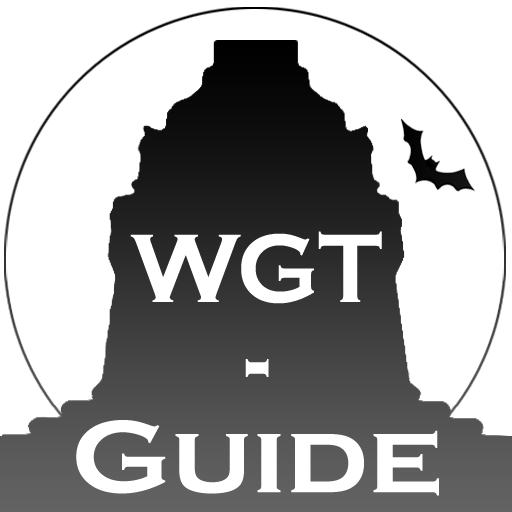
WGT-Guide
Spiele auf dem PC mit BlueStacks - der Android-Gaming-Plattform, der über 500 Millionen Spieler vertrauen.
Seite geändert am: 9. Februar 2020
Play WGT-Guide on PC
Besides the complete WGT schedule* the app features a list of all participating artists including additional information. By adding artists and events to your favorites WGT-Guide lets you create your personal WGT schedule.
Connect WGT-Guide to your Facebook account in order to...
- Share your favorites with your friends
- Create your personal Spotify WGT-playlist
- Sync your favorites with multiple devices
- See which WGT-locations your friends are at
* The schedule is released shortly before festival start. The App updates it's data automatically via web service (no app update needed). Schedule data ist released only after it has been officially confirmed by the WGT.
Spiele WGT-Guide auf dem PC. Der Einstieg ist einfach.
-
Lade BlueStacks herunter und installiere es auf deinem PC
-
Schließe die Google-Anmeldung ab, um auf den Play Store zuzugreifen, oder mache es später
-
Suche in der Suchleiste oben rechts nach WGT-Guide
-
Klicke hier, um WGT-Guide aus den Suchergebnissen zu installieren
-
Schließe die Google-Anmeldung ab (wenn du Schritt 2 übersprungen hast), um WGT-Guide zu installieren.
-
Klicke auf dem Startbildschirm auf das WGT-Guide Symbol, um mit dem Spielen zu beginnen



