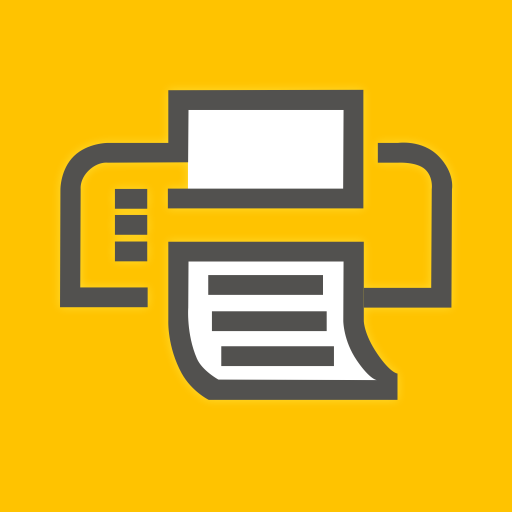Worksection
Play on PC with BlueStacks – the Android Gaming Platform, trusted by 500M+ gamers.
Page Modified on: February 6, 2020
Play Worksection on PC
Features:
- Projects and tasks. You can create new projects, invite members and add tasks. Discuss tasks with your clients and upload files. Works offline in read-only mode.
- Team management and contacts information storage(available offline)
- Event log and push notifications
- Simple and usable time tracking on-the-go.
- Project notes (available offline in read-only mode)
- Google/Facebook or email&password authorization
Will be added soon:
- Team calendar
- Multiple accounts switch
- Offline tasks creation and time tracking
Play Worksection on PC. It’s easy to get started.
-
Download and install BlueStacks on your PC
-
Complete Google sign-in to access the Play Store, or do it later
-
Look for Worksection in the search bar at the top right corner
-
Click to install Worksection from the search results
-
Complete Google sign-in (if you skipped step 2) to install Worksection
-
Click the Worksection icon on the home screen to start playing