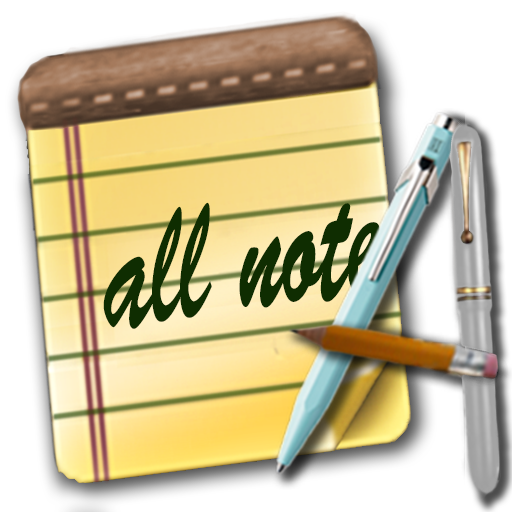Worksection
Chơi trên PC với BlueStacks - Nền tảng chơi game Android, được hơn 500 triệu game thủ tin tưởng.
Trang đã được sửa đổi vào: 6 tháng 2, 2020
Play Worksection on PC
Features:
- Projects and tasks. You can create new projects, invite members and add tasks. Discuss tasks with your clients and upload files. Works offline in read-only mode.
- Team management and contacts information storage(available offline)
- Event log and push notifications
- Simple and usable time tracking on-the-go.
- Project notes (available offline in read-only mode)
- Google/Facebook or email&password authorization
Will be added soon:
- Team calendar
- Multiple accounts switch
- Offline tasks creation and time tracking
Chơi Worksection trên PC. Rất dễ để bắt đầu
-
Tải và cài đặt BlueStacks trên máy của bạn
-
Hoàn tất đăng nhập vào Google để đến PlayStore, hoặc thực hiện sau
-
Tìm Worksection trên thanh tìm kiếm ở góc phải màn hình
-
Nhấn vào để cài đặt Worksection trong danh sách kết quả tìm kiếm
-
Hoàn tất đăng nhập Google (nếu bạn chưa làm bước 2) để cài đặt Worksection
-
Nhấn vào icon Worksection tại màn hình chính để bắt đầu chơi