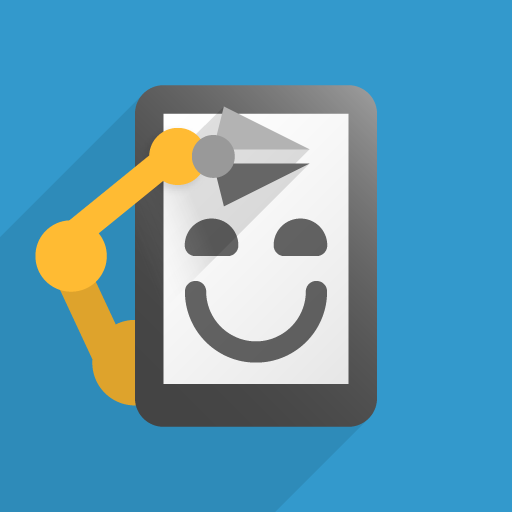Automatic Tapping - Auto Clicker
العب على الكمبيوتر الشخصي مع BlueStacks - نظام أندرويد للألعاب ، موثوق به من قبل أكثر من 500 مليون لاعب.
تم تعديل الصفحة في: 5 يناير 2020
Play Automatic Tapping - Auto Clicker on PC
Automatic Tapping helps you do repeated taps - at any location on your screen, at any interval you specify. It requires no root access. There's no limit for the click interval you choose - safely go as low as 2ms (500 clicks/sec). No matter how fast you set it, the clicking can always be stopped by hitting the on-screen Stop button.
Automatic Tapping features a floating control panel for easy control of the automatic clicking. Have the panel automatically appear in your selected apps, and be hidden in all others. Conveniently select the location for the auto click via separate click point widgets. Set the clicking speed, number of clicks and length of each click directly from the control panel. The location of the clicks will be saved for each app, as also the selected click interval and number of clicks.
Problems/suggestions? Please email me at support@phonephreaksoftware.com
This app uses Accessibility services.
العب Automatic Tapping - Auto Clicker على جهاز الكمبيوتر. من السهل البدء.
-
قم بتنزيل BlueStacks وتثبيته على جهاز الكمبيوتر الخاص بك
-
أكمل تسجيل الدخول إلى Google للوصول إلى متجر Play ، أو قم بذلك لاحقًا
-
ابحث عن Automatic Tapping - Auto Clicker في شريط البحث أعلى الزاوية اليمنى
-
انقر لتثبيت Automatic Tapping - Auto Clicker من نتائج البحث
-
أكمل تسجيل الدخول إلى Google (إذا تخطيت الخطوة 2) لتثبيت Automatic Tapping - Auto Clicker
-
انقر على أيقونة Automatic Tapping - Auto Clicker على الشاشة الرئيسية لبدء اللعب