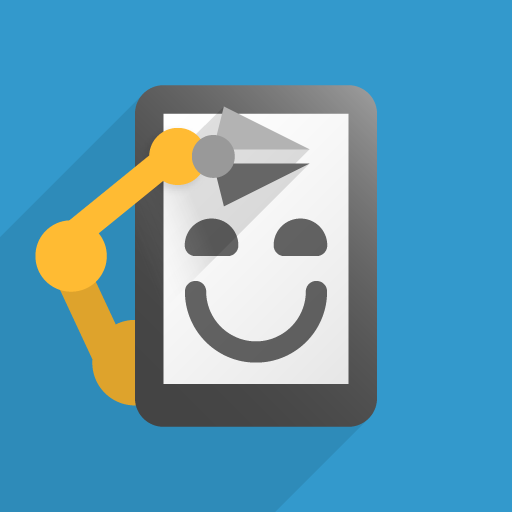Automatic Tapping - Auto Clicker
Mainkan di PC dengan BlueStacks – platform Game-Game Android, dipercaya oleh lebih dari 500 juta gamer.
Halaman Dimodifikasi Aktif: 5 Januari 2020
Play Automatic Tapping - Auto Clicker on PC
Automatic Tapping helps you do repeated taps - at any location on your screen, at any interval you specify. It requires no root access. There's no limit for the click interval you choose - safely go as low as 2ms (500 clicks/sec). No matter how fast you set it, the clicking can always be stopped by hitting the on-screen Stop button.
Automatic Tapping features a floating control panel for easy control of the automatic clicking. Have the panel automatically appear in your selected apps, and be hidden in all others. Conveniently select the location for the auto click via separate click point widgets. Set the clicking speed, number of clicks and length of each click directly from the control panel. The location of the clicks will be saved for each app, as also the selected click interval and number of clicks.
Problems/suggestions? Please email me at support@phonephreaksoftware.com
This app uses Accessibility services.
Mainkan Automatic Tapping - Auto Clicker di PC Mudah saja memulainya.
-
Unduh dan pasang BlueStacks di PC kamu
-
Selesaikan proses masuk Google untuk mengakses Playstore atau lakukan nanti
-
Cari Automatic Tapping - Auto Clicker di bilah pencarian di pojok kanan atas
-
Klik untuk menginstal Automatic Tapping - Auto Clicker dari hasil pencarian
-
Selesaikan proses masuk Google (jika kamu melewati langkah 2) untuk menginstal Automatic Tapping - Auto Clicker
-
Klik ikon Automatic Tapping - Auto Clicker di layar home untuk membuka gamenya