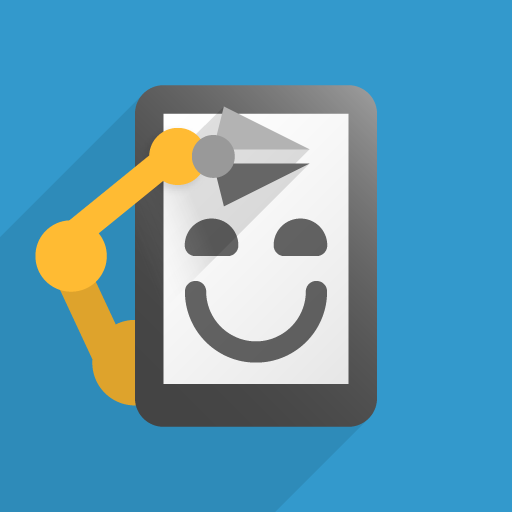このページには広告が含まれます

Automatic Tapping - Auto Clicker
ツール | Phone Phreak Software
BlueStacksを使ってPCでプレイ - 5憶以上のユーザーが愛用している高機能Androidゲーミングプラットフォーム
Play Automatic Tapping - Auto Clicker on PC
NOTE: Doesn't work on Xiaomi phones after the latest MIUI update.
Automatic Tapping helps you do repeated taps - at any location on your screen, at any interval you specify. It requires no root access. There's no limit for the click interval you choose - safely go as low as 2ms (500 clicks/sec). No matter how fast you set it, the clicking can always be stopped by hitting the on-screen Stop button.
Automatic Tapping features a floating control panel for easy control of the automatic clicking. Have the panel automatically appear in your selected apps, and be hidden in all others. Conveniently select the location for the auto click via separate click point widgets. Set the clicking speed, number of clicks and length of each click directly from the control panel. The location of the clicks will be saved for each app, as also the selected click interval and number of clicks.
Problems/suggestions? Please email me at support@phonephreaksoftware.com
This app uses Accessibility services.
Automatic Tapping helps you do repeated taps - at any location on your screen, at any interval you specify. It requires no root access. There's no limit for the click interval you choose - safely go as low as 2ms (500 clicks/sec). No matter how fast you set it, the clicking can always be stopped by hitting the on-screen Stop button.
Automatic Tapping features a floating control panel for easy control of the automatic clicking. Have the panel automatically appear in your selected apps, and be hidden in all others. Conveniently select the location for the auto click via separate click point widgets. Set the clicking speed, number of clicks and length of each click directly from the control panel. The location of the clicks will be saved for each app, as also the selected click interval and number of clicks.
Problems/suggestions? Please email me at support@phonephreaksoftware.com
This app uses Accessibility services.
Automatic Tapping - Auto ClickerをPCでプレイ
-
BlueStacksをダウンロードしてPCにインストールします。
-
GoogleにサインインしてGoogle Play ストアにアクセスします。(こちらの操作は後で行っても問題ありません)
-
右上の検索バーにAutomatic Tapping - Auto Clickerを入力して検索します。
-
クリックして検索結果からAutomatic Tapping - Auto Clickerをインストールします。
-
Googleサインインを完了してAutomatic Tapping - Auto Clickerをインストールします。※手順2を飛ばしていた場合
-
ホーム画面にてAutomatic Tapping - Auto Clickerのアイコンをクリックしてアプリを起動します。