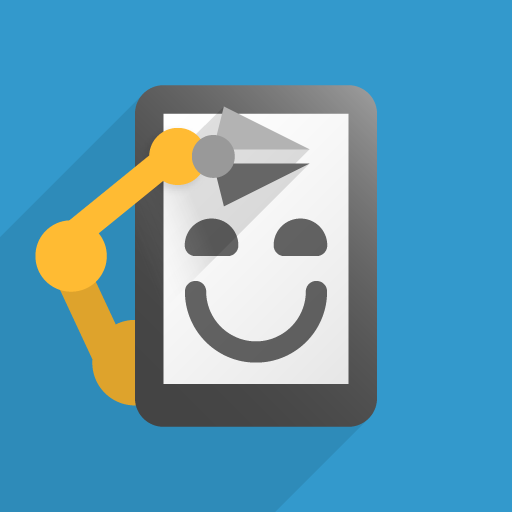Automatic Tapping - Auto Clicker
Играйте на ПК с BlueStacks – игровой платформе для приложений на Android. Нас выбирают более 500 млн. игроков.
Страница изменена: 5 января 2020 г.
Play Automatic Tapping - Auto Clicker on PC
Automatic Tapping helps you do repeated taps - at any location on your screen, at any interval you specify. It requires no root access. There's no limit for the click interval you choose - safely go as low as 2ms (500 clicks/sec). No matter how fast you set it, the clicking can always be stopped by hitting the on-screen Stop button.
Automatic Tapping features a floating control panel for easy control of the automatic clicking. Have the panel automatically appear in your selected apps, and be hidden in all others. Conveniently select the location for the auto click via separate click point widgets. Set the clicking speed, number of clicks and length of each click directly from the control panel. The location of the clicks will be saved for each app, as also the selected click interval and number of clicks.
Problems/suggestions? Please email me at support@phonephreaksoftware.com
This app uses Accessibility services.
Играйте в игру Automatic Tapping - Auto Clicker на ПК. Это легко и просто.
-
Скачайте и установите BlueStacks на ПК.
-
Войдите в аккаунт Google, чтобы получить доступ к Google Play, или сделайте это позже.
-
В поле поиска, которое находится в правой части экрана, введите название игры – Automatic Tapping - Auto Clicker.
-
Среди результатов поиска найдите игру Automatic Tapping - Auto Clicker и нажмите на кнопку "Установить".
-
Завершите авторизацию в Google (если вы пропустили этот шаг в начале) и установите игру Automatic Tapping - Auto Clicker.
-
Нажмите на ярлык игры Automatic Tapping - Auto Clicker на главном экране, чтобы начать играть.