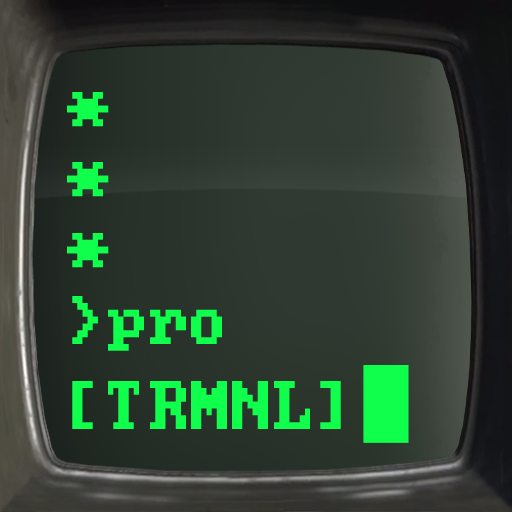Quick Trigger Auto Clicker - Use Volume Keys
العب على الكمبيوتر الشخصي مع BlueStacks - نظام أندرويد للألعاب ، موثوق به من قبل أكثر من 500 مليون لاعب.
تم تعديل الصفحة في: 30 أكتوبر 2019
Play Quick Trigger Auto Clicker - Use Volume Keys on PC
Do you need fast clicking for your game, but only at specific moments? Then Quick Trigger Auto Clicker is the auto clicker for you! The app lets you quickly trigger auto clicking in any game using the Volume Up and Volume Down keys. Trigger any action repeatedly by pressing the volume buttons! No more trying to quickly hit an auto clickers's overlay button, when every millisecond counts! The clicking speed can be as high as 500 clicks/sec. This requires no root access or activation via a PC.
Quick Trigger Auto Clicker offers a floating control panel to conveniently configure volume button triggering for your game. Simply place click cursor widgets on your game's on-screen controls: holding down a volume button will then trigger that game button, at a frequency that you select.
NOTE: Due to limitiations in Android's accessibility framework, a click triggered by the volume buttons will interrupt any ongoing manual touch gesture. This means that this feature works best in games where you do not have to keep the other finger on the screen for movement while triggering an action (as you would e.g. in a typical shooter).
Problems/suggestions? Please email me at support@phonephreaksoftware.com
This app uses Accessibility services. Accessibility is used to detect when the volume buttons are pressed on your device, and to perform touch gestures on behalf of the user. It is not used to see what you type. Quick Trigger Auto Clicker does not collect or share any of your personal information with third parties.
العب Quick Trigger Auto Clicker - Use Volume Keys على جهاز الكمبيوتر. من السهل البدء.
-
قم بتنزيل BlueStacks وتثبيته على جهاز الكمبيوتر الخاص بك
-
أكمل تسجيل الدخول إلى Google للوصول إلى متجر Play ، أو قم بذلك لاحقًا
-
ابحث عن Quick Trigger Auto Clicker - Use Volume Keys في شريط البحث أعلى الزاوية اليمنى
-
انقر لتثبيت Quick Trigger Auto Clicker - Use Volume Keys من نتائج البحث
-
أكمل تسجيل الدخول إلى Google (إذا تخطيت الخطوة 2) لتثبيت Quick Trigger Auto Clicker - Use Volume Keys
-
انقر على أيقونة Quick Trigger Auto Clicker - Use Volume Keys على الشاشة الرئيسية لبدء اللعب