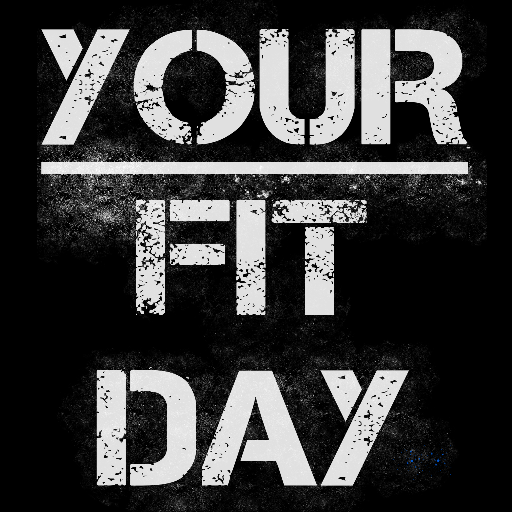Photer - Free Photo Editor
Jogue no PC com BlueStacks - A Plataforma de Jogos Android, confiada por mais de 500 milhões de jogadores.
Página modificada em: 16 de julho de 2020
Play Photer - Free Photo Editor on PC
PROFESSIONAL EDITING INSTRUMENTS
Our app is packed with a big variety of editing tools. RGB Curves, Split Tone, Color Mix and many other instruments will help you adjust color and light in a photo in a fastest and easiest way!
BEAUTY FEATURES
All the tools you might need for retouching and beautification are already here. Resize facial features, adjust eye contrast, change hair or lip color and so much more! Don’t let poor lighting and wrong angles hide your beauty!
EFFECTS AND FILTERS
Photer has many awesome effects for you to try and many of them are AI-powered! Create double exposure photos, change background, add Glitch or VHS effects - try them all and after that find your favorite filter among dozens of unique free filters!
STICKERS, TEXTURES AND BACKGROUNDS
Don’t ever search for images before editing photos - our app has hundreds of stickers, textures and backgrounds and, if even is not enough, you can always use our stock photo search.
COLLAGES AND BORDERS
Add frames and borders to your photos or create amazing collages in just 2 taps!
TOTALLY FREE
All features in Photer are free to use and the app is ads-free!
Jogue Photer - Free Photo Editor no PC. É fácil começar.
-
Baixe e instale o BlueStacks no seu PC
-
Conclua o login do Google para acessar a Play Store ou faça isso mais tarde
-
Procure por Photer - Free Photo Editor na barra de pesquisa no canto superior direito
-
Clique para instalar Photer - Free Photo Editor a partir dos resultados da pesquisa
-
Conclua o login do Google (caso você pulou a etapa 2) para instalar o Photer - Free Photo Editor
-
Clique no ícone do Photer - Free Photo Editor na tela inicial para começar a jogar