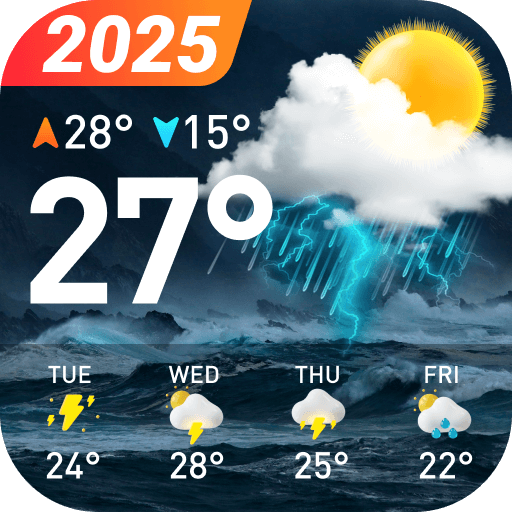AgeCam: Face Age Changer App
BlueStacksを使ってPCでプレイ - 5憶以上のユーザーが愛用している高機能Androidゲーミングプラットフォーム
Run AgeCam: Face Age Changer App on PC or Mac
Upgrade your experience. Try AgeCam: Face Age Changer App, the fantastic Photography app from Fillog Studio, from the comfort of your laptop, PC, or Mac, only on BlueStacks.
About the App
AgeCam: Face Age Changer App is your ultimate AI photo editor from Fillog Studio, blending curiosity and creativity in the Photography genre. Want to see your future self or revisit your childhood? This app lets you journey through ages and eras with just a few taps, offering a playful look at your personal transformation.
App Features
-
Age Time Machine: Ever wondered how you’d look at a different age? With this feature, you can visualize yourself as a wise elder or a cheeky child in a snap.
-
AI Yearbook Photo Trends: Travel back to the 90s with our high school yearbook photo creator. Relive your school days and share your revamped retro look with the world.
-
Travel Through History: Want to be a knight or a noble? Explore styles from different historical eras and imagine yourself in the grand courts of the past with AI magic.
For a seamless experience, explore AgeCam with BlueStacks!
Switch to BlueStacks and make the most of your apps on your PC or Mac.
AgeCam: Face Age Changer AppをPCでプレイ
-
BlueStacksをダウンロードしてPCにインストールします。
-
GoogleにサインインしてGoogle Play ストアにアクセスします。(こちらの操作は後で行っても問題ありません)
-
右上の検索バーにAgeCam: Face Age Changer Appを入力して検索します。
-
クリックして検索結果からAgeCam: Face Age Changer Appをインストールします。
-
Googleサインインを完了してAgeCam: Face Age Changer Appをインストールします。※手順2を飛ばしていた場合
-
ホーム画面にてAgeCam: Face Age Changer Appのアイコンをクリックしてアプリを起動します。